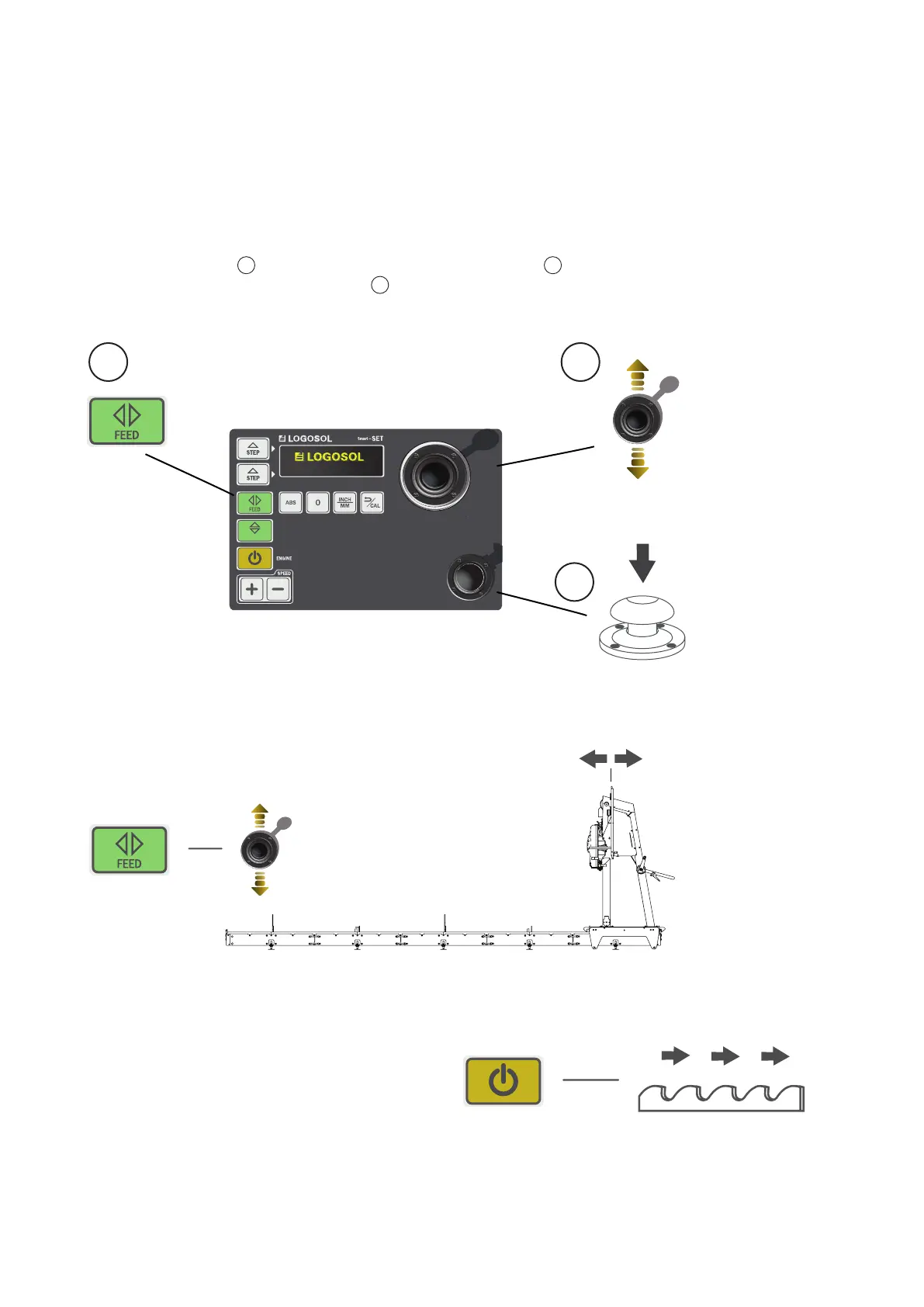35
/
UP DOWN
1
2
3
FUNCTIONS FUNCTIONS
FEED
PERFORM FUNCTIONS
The feed function is used for moving the sawhead back and forth
over the rails. The function is activated with the Feed key, and is then
controlled by the control lever. Remember that the enabling switch
button has to be kept pressed down to enable the movement.
To rev up the engine and start the blade,
you have to be in the Feed mode and then
press down the Start key. Stop the engine by
releasing the control lever to its 0 position.
REVVING UP ENGINE
To run the different functions in Smart Set, you follow the steps as shown in
the illustration below. Select the desired function on the keypad. Keep
the enabling switch button pressed down. Carry out the selected operation
using the control lever. If you release the enabling switch button, the operation
cannot be performed.
1 2
3
