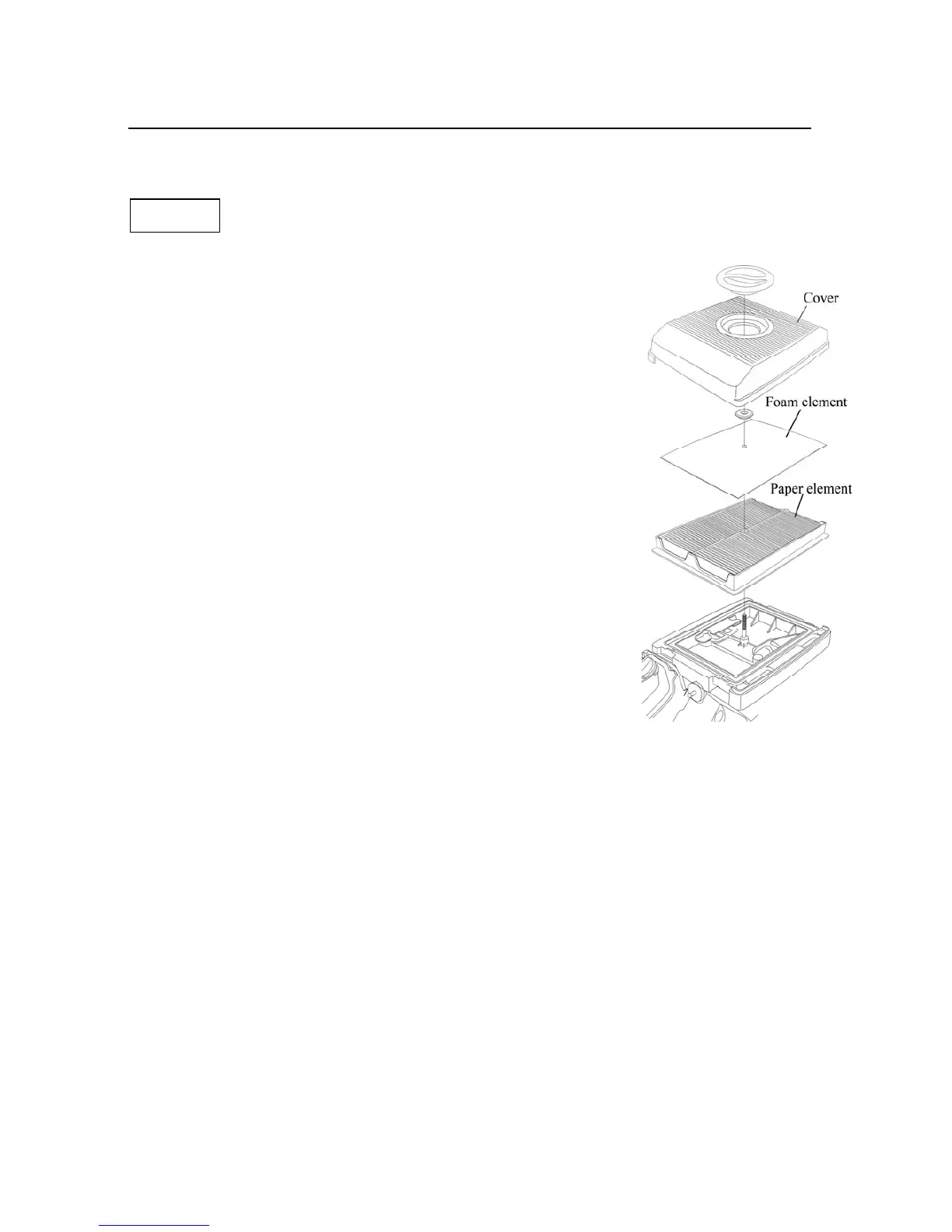Engine Maintenance
- 13 -
place is dust, maintenance must be done more frequently than that shown in maintenance
schedule,..
In the case of no element or element damaged, the dust will be sucked into
the engine and result in rapid wear of the engine.
Double-element air cleaner
1) Unscrew the cap nut, and remove the case.
2) Remove the washer,take out the paper and foam elements.
3) Separate the paper element from the foam one.
4) Check the elements and replace if necessary. As a rule, when
reaching the period specified in maintenance schedule, replace
the paper element
Clean paper element:
Strike the element several times to remove dust
deposited on it or blow out with high pressure draft
(less than2.1kg/cm
2
), from inside to outside of the
element, Never remove the dust with brush, or the dust
will enter the fiber to block the vent holes..
Clean foam element:
Clean the foam element with soap water、rinse and dry it;
or clean it with high fire-point resolvent and dry it.
5) Clean air cleaner bracket and case. Prevent dust from sucking into the carburetor
along the inlet pipe.
6) Assemble the foam element and paper element.
7) Install the case and tighten the cap nut.
Caution
