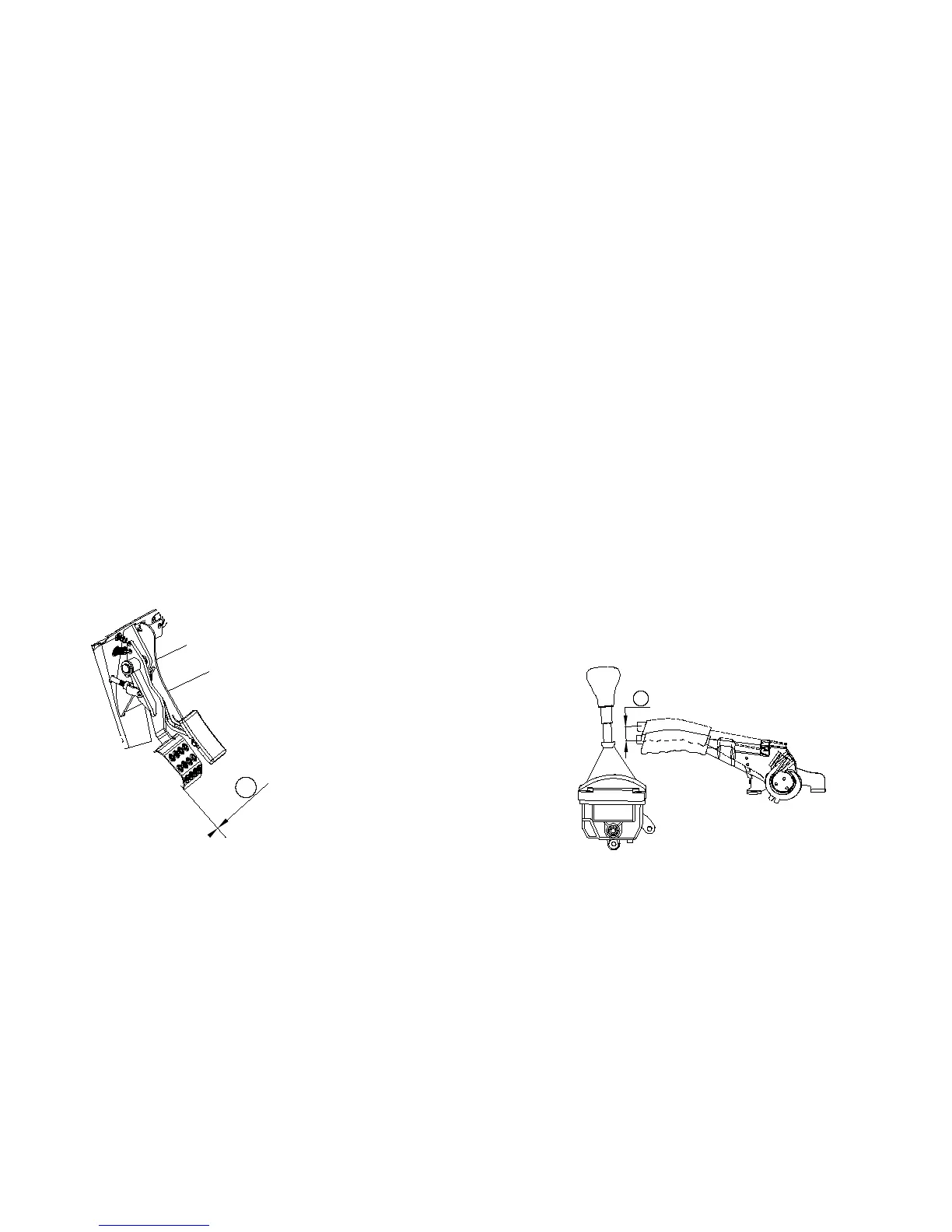103
Checking the brake pedal
Have a BMS dealer check the brakes at the in-
tervals specified in the periodic maintenance
and lubrication chart. There should be no free
play in the brake pedal. The brakes should op-
erate smoothly and there should be no brake
drag. If the brakes feel soft or spongy, this could
indicate air in the brake system. Have a BMS
dealer check the brake system if necessary.
a. No brake pedal free play
Parking brake lever free play adjustment
Periodically check the parking brake lever free
play and adjust it if necessary.
1. Shift the drive select lever into low gear
“L”.
2. Remove the seats.
3. Remove the console.
4. Check the parking brake lever free play.
The maximum free play is equal to one
click of the parking brake lever. If neces-
sary, adjust the free play as follows.
a. Parking brake lever free play
