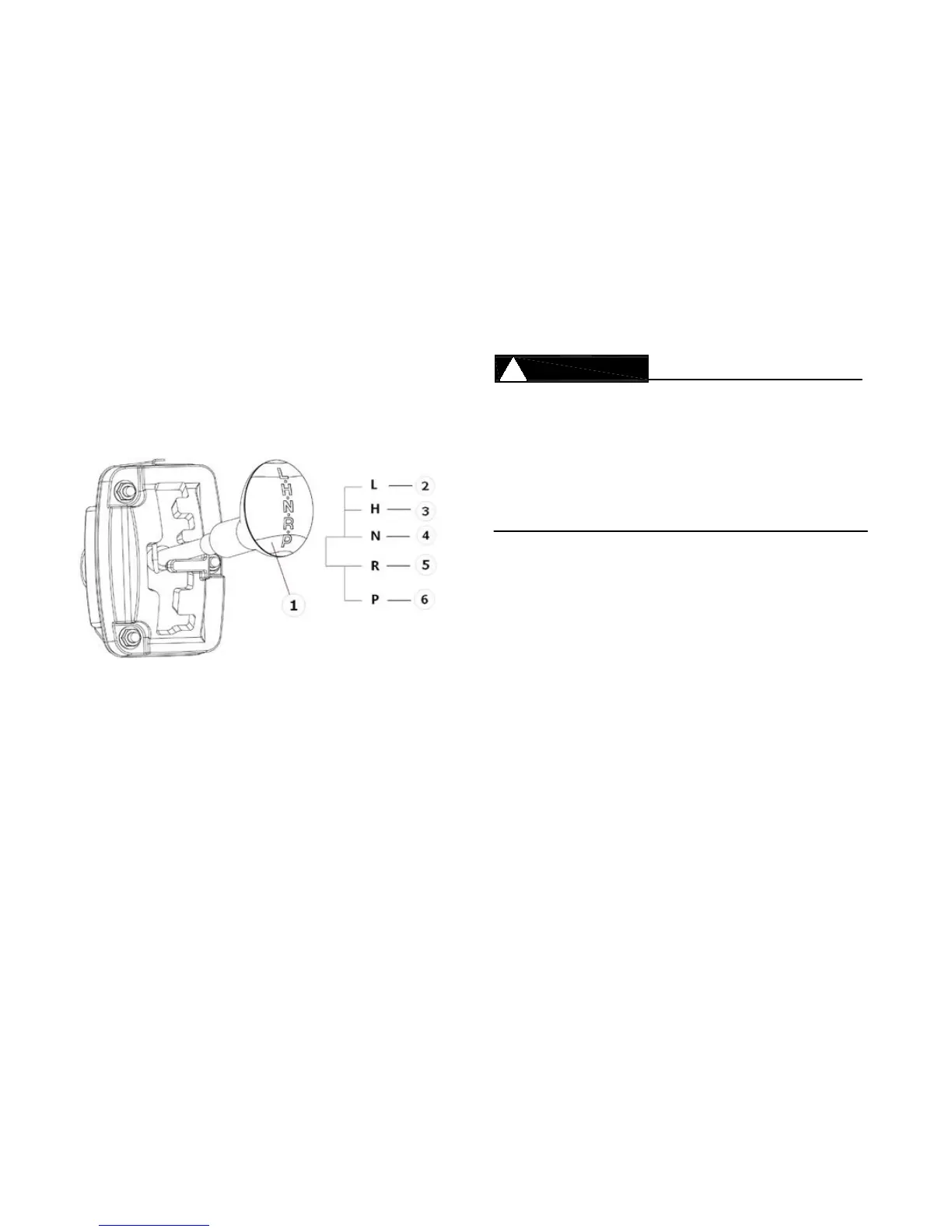48
2. Apply the brake pedal then shift by moving
the drive select lever along the shift guide.
Make sure that the drive select lever is
completely shifted into position.
1. Drive select lever 2. L (Low-range)
3. H (High-range) 4. N (Neutral)
5. R (Reverse) 6.P (Parking).
3. Release the parking brake.
4. Release the brake pedal and press the ac-
celerator pedal gradually.
Shifting: neutral to reverse
Before you shift into reverse, make sure
there are no obstacles or people behind you.
When it is safe to proceed, go slowly. Hitting
an obstacle or person could result in serious
injury or death.
1. Stop the vehicle, take your foot off the ac-
celerator pedal, and check behind you.
2. Apply the brake pedal.
3. Shift from neutral to reverse or vice versa
by moving the drive select lever along the
shift guide.
When in reverse, the reverse indicator
light should be on. Due to the syn-
chronizing mechanism in the engine,
the light may not come on until the
vehicle starts moving.
