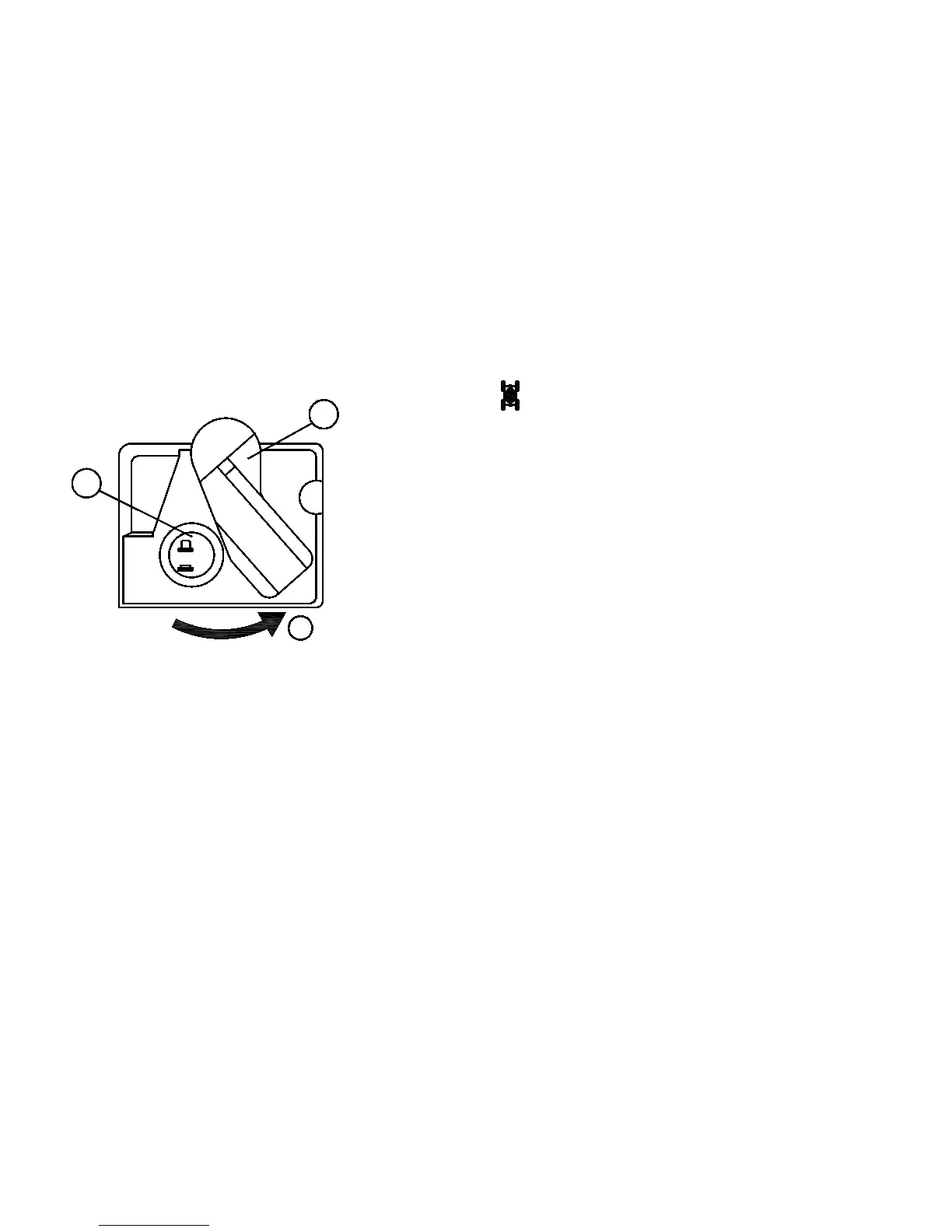50
On-Command differential gear lock switch
“4WD”/“LOCK”
1. On-Command differential gear lock switch “4WD”/“LOCK”
2. Differential gear lock lever
To lock the differential gear in four-wheel drive,
stop the vehicle, make sure the On- Command
four-wheel-drive switch is set to “4WD”, move
the differential gear lock lever to position
○
a ,
and then set the switch to “LOCK”. When the
differential gear is locked, the differential gear
lock indicator light “DIFF. LOCK” will come on
along with the differential gear lock indicator
“
” in the multi-function display. To unlock the
differential gear, stop the vehicle and set the
switch to “4WD”.
When the switch is set to “LOCK” or
“4WD”, the differential gear lock indicator
and indicator light will flash until the dif-
ferential gear is completely locked or un-
locked.
When the indicator and indicator light are
flashing, turning the steering wheel back
and forth will help the differential gear lock
to engage or disengage.
Driving before the differential gear is pro-
perly engaged or disengaged (e.g., when
the indicator and indicator light are flash-
ing) will cause the engine speed to be lim-
ited until the differential gear is completely
engaged or disengaged.
