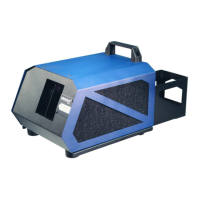K
kimberlyhobbsJul 29, 2025
Why is my Look Solutions Fog Machine not producing fog?
- DDiamond OlsonJul 30, 2025
If your Look Solutions Fog Machine isn't fogging, several factors could be at play. Begin by verifying the external control signals and the mains supply. Then, check the fluid tank to ensure it's not empty and that the connections at the fluid bottle are secure. Also, inspect the fluid tube for fluid and check if the fluid filter is clogged. Finally, confirm that the pump setting on the machine is set to a value greater than 1.