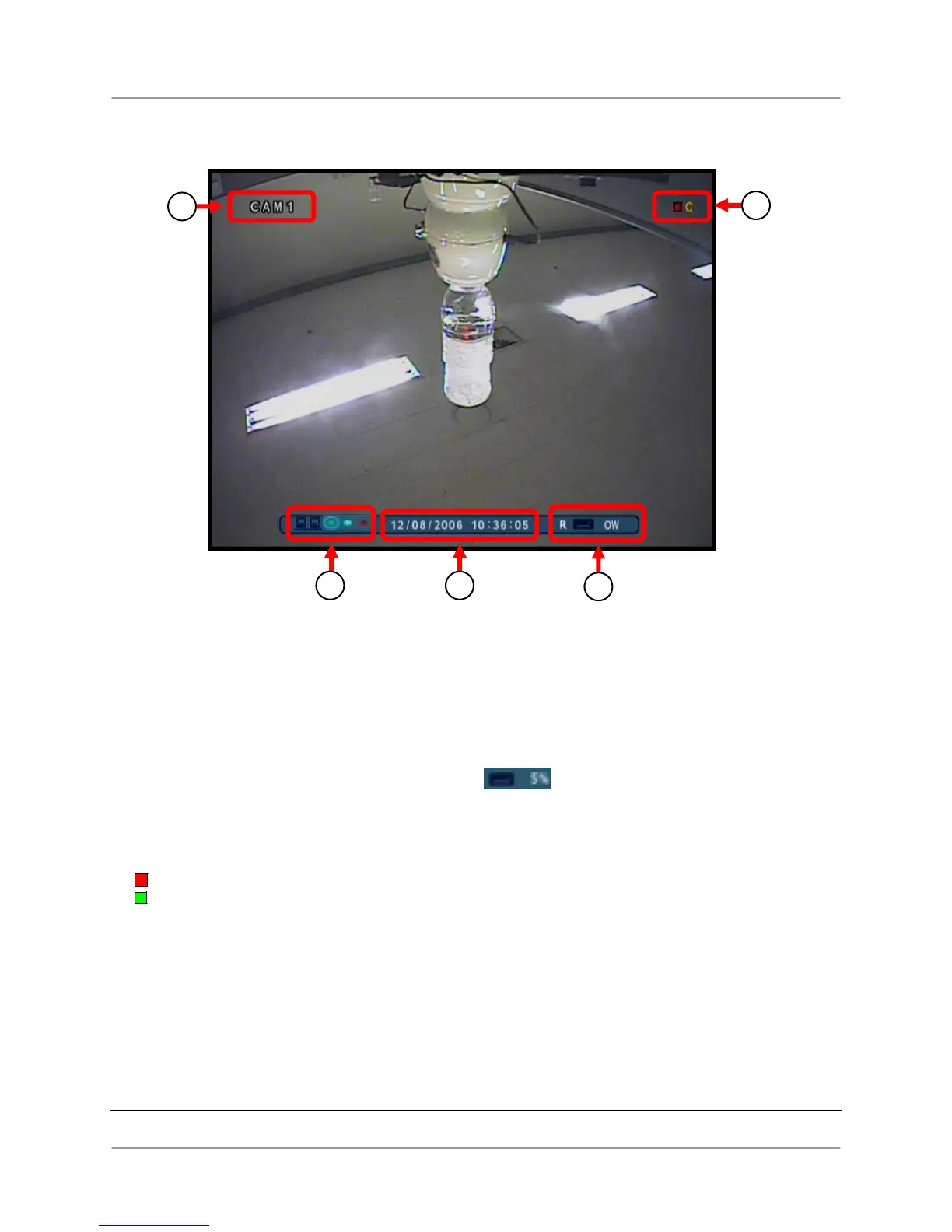How do I connect DIN cameras to the system?
11
What do the icons on the System Display mean?
1. Camera Title
2. Network Indicators
• Green: Indicates that the network connection is stable.
• Blue: Indicates that the network connection is experiencing difficulties.
• Red: Indicates that the network connection is not strong.
3. Date and Time
4. Hard Drive Recording Settings
• If displaying a % under 100% (example: ), the drive is not yet full.
• If displaying 100%, the drive is full, and overwrite is OFF.
• If displaying OW, the drive may not be full, however the system is set to Overwrite
(starting from the oldest data) once the drive capacity is reached.
5. Recording Status
: Record
: Pre Record
C : Continuous
M : Motion
A : Alarm
1
2
5
3
4