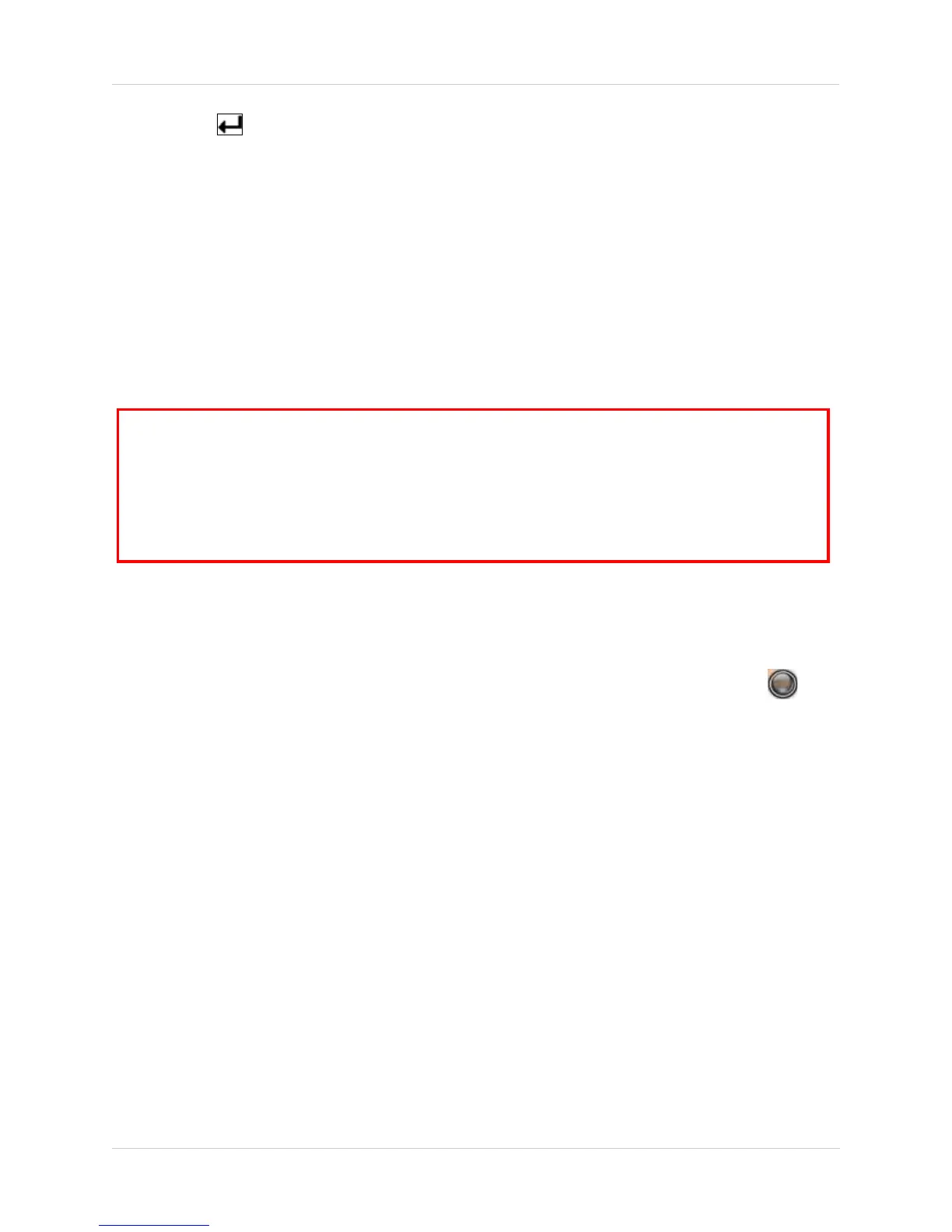4
7. Press the button twice on the remote control to open the System Information screen on
the DVR. Confirm that your changes have been saved.
For complete information on setting up local and remote viewing, please refer to Appendix B of
your system instruction manual.
How do I access my system over the Internet?
Once you are able to connect your system to your local network, Prior to using remote viewing,
you must log in to your system and enter the DDNS information from your Lorex DDNS
confirmation email.
NOTE: We strongly recommend registering for Lorex’s free DDNS service prior to using remote
viewing. For more details on registering for DDNS service, please refer to "Setting Up DDNS
Service" in Appendix B of the system’s instruction Manual.
To enable DDNS on your system:
1. Open Internet Explorer (version 6 or above) and enter the IP address of your DVR in the
address bar (i.e. 192.168.xxx.89). DVR Netviewer opens.
2. Login using your LAN user ID and password (by default, ID 9; password 3333). Click . The
Setup menu opens.
3. Under Network, click DDNS.
ATTENTION: To access your system over the Internet, the HTTP port and QuickTime port of
your system MUST be port forwarded on your router—(by default ports 80 and 8090). Each
router is different, so port forwarding settings vary by model. Please refer to the Lorex Port
Forwarding Guide (www.lorexcctv.com/support and then click Consumer Guides) for help
on port forwarding your router. If your router is not listed, please refer to your router's
manual or contact your router's manufacturer for assistance.
