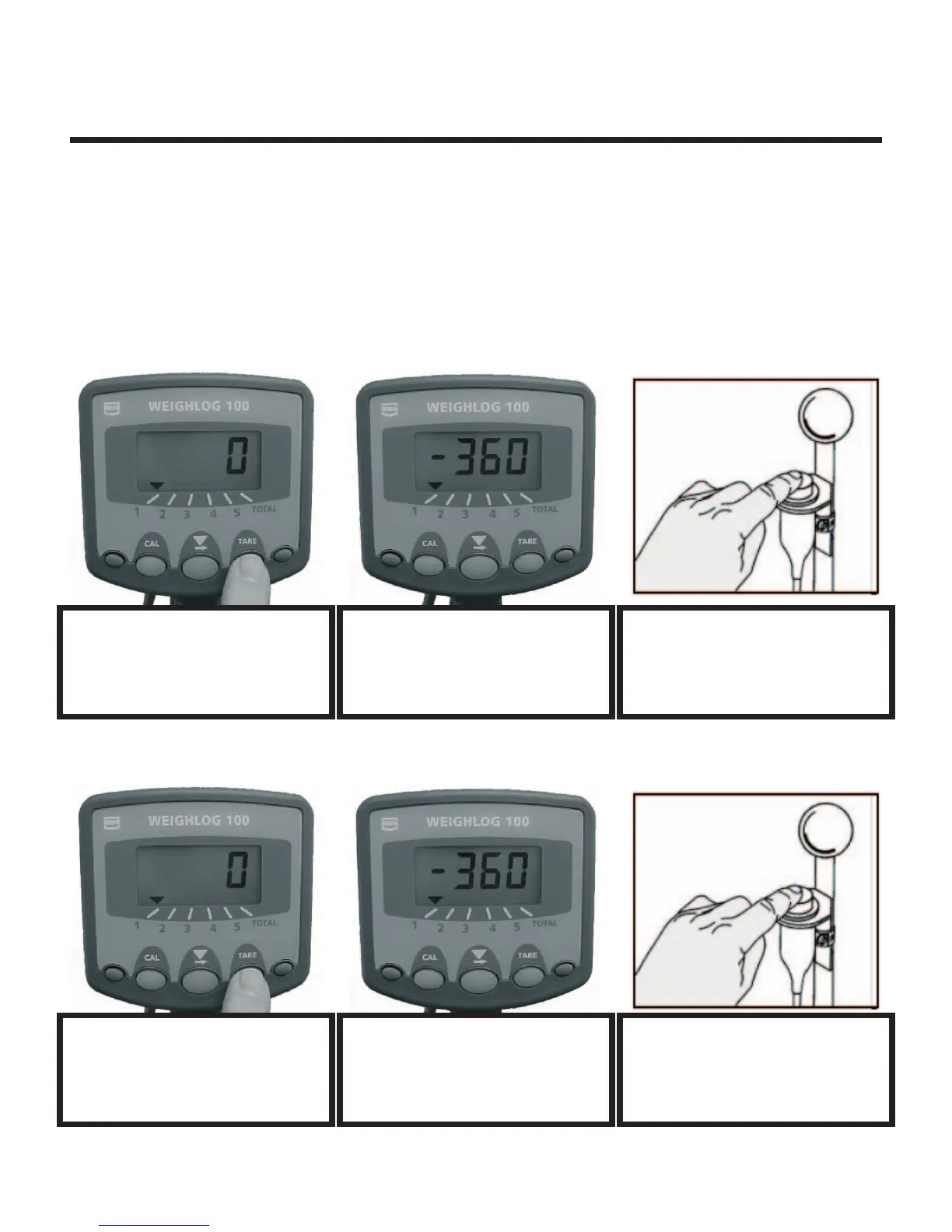4 - Check/Set Zero Weight
Page 9
4.2 Set Zero Weight
The bucket should be zeroed if the weight reading for an empty bucket
is more than 20 lbs. Ensure the hydraulic system is up to operating
temerature. It may be necessary to lift and lower the bucket a few times
to warm up the hydraulic system. Be sure to follow correct lifting procedure.
Set Zero Dynamic Weighing Mode
Step 1
Press and hold the "Tare"
button for 5 seconds then
release. Display will flash.
Step 2
Lift empty bucket up above
the sensors, weight reading
will be displayed.
Step 3
Press the Remote enter
button to zero the display.
Unit will beep and show 0.
Step 1
Press and hold the "Tare"
button for 5 seconds then
release. Display will flash.
Step 2
Lift empty bucket up to Ref.
Sensor and stop. Weight
reading is displayed.
Step 3
Press the Remote enter
button to zero the display.
Unit will beep and show 0.
Set Zero Static Weighing Mode