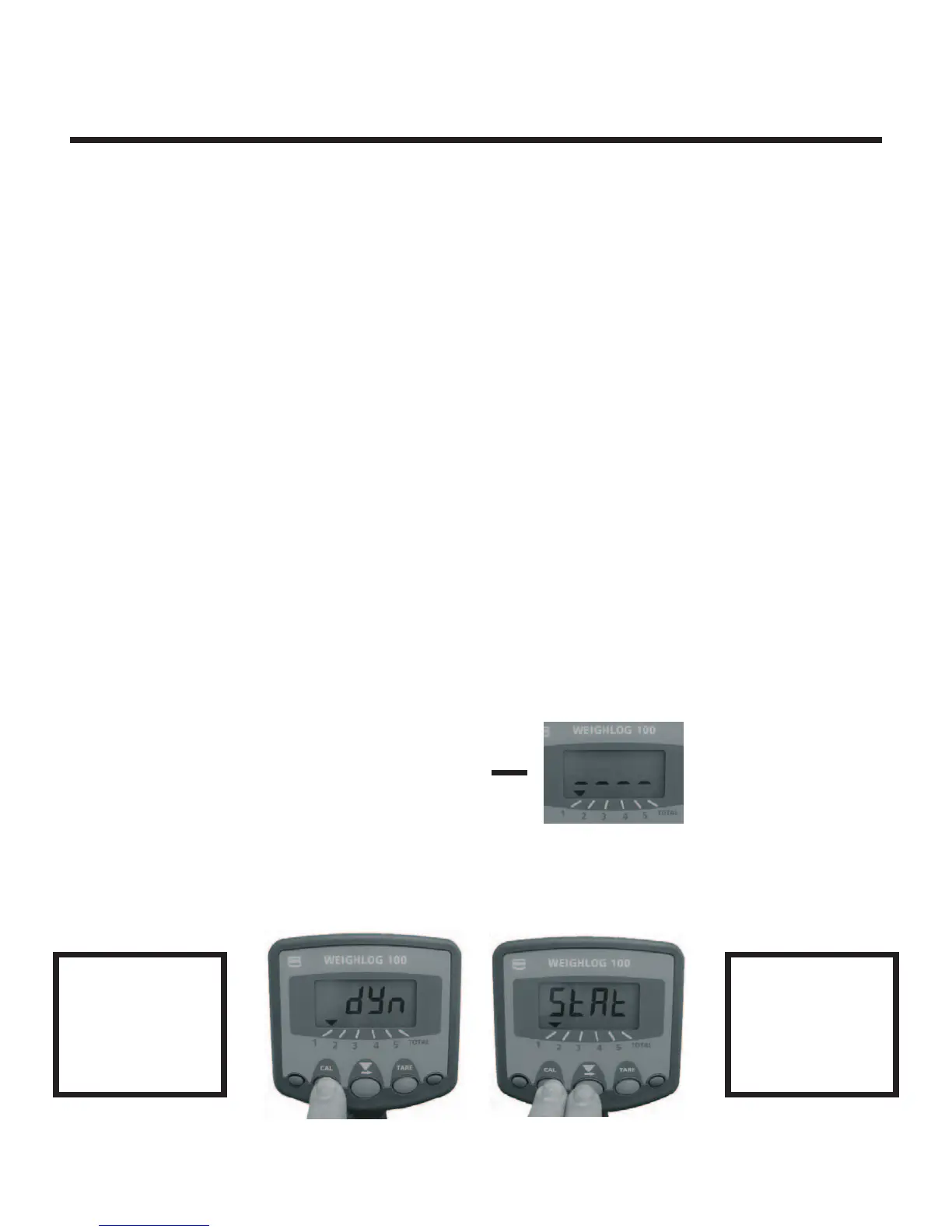3 - Initial Setup
Page 7
3.3Weighing Methods
There are two weighing methods Dynamic "Dyn" or Static "StAt" both are explained below.
3.3.1 Dynamic Weighing
Dynamic weighing means that the load is weighed without stopping the lift.
The load is lifted up above the reference/direction sensors. Dynamic weighing
can give consistant results without significantly slowing down the loading cycle,
but does require the operator to be smooth and consistant with the lifts.
1. Lift the load up above the Ref/Dir sensors, the alarm will beep once.
The display will then show the net weight in the bucket.
The weight will remain displayed until the bucket is lowered below the Ref/Dir sensor.
2. With the load in the weighing position press the remote enter button to add the weight
to the channel being used and also to the Total channel.
3.3.2 Static Weighing
Static weighing means that the load is weighed while the bucket is stopped
at the Reference sensor and held there. The display will show a "Live Reading"
which on some loaders may drop as the pressure decreases. You can tip off
excess material as required since at this point the reading is "Live".
1. Lift the load up to the Reference Sensor and stop. The alarm will beep once and
the weight reading is displayed. If you lift too high the display will show 4 dashes.
2. With the load in the weighing position press the remote enter button to add the weight
to the channel being used and also to the Total channel.
To select Dynamic "Dyn" or Static "StAt" select desired channel to be used
and follow the steps below.
Static Weighing Mode
bucket lifted too high
3.4Check/Change Weighing Modes
Select Channel.
Press the Cal.
button to
display weighing
mode.
To change mode.
Tap center button
while holding
Cal button.
