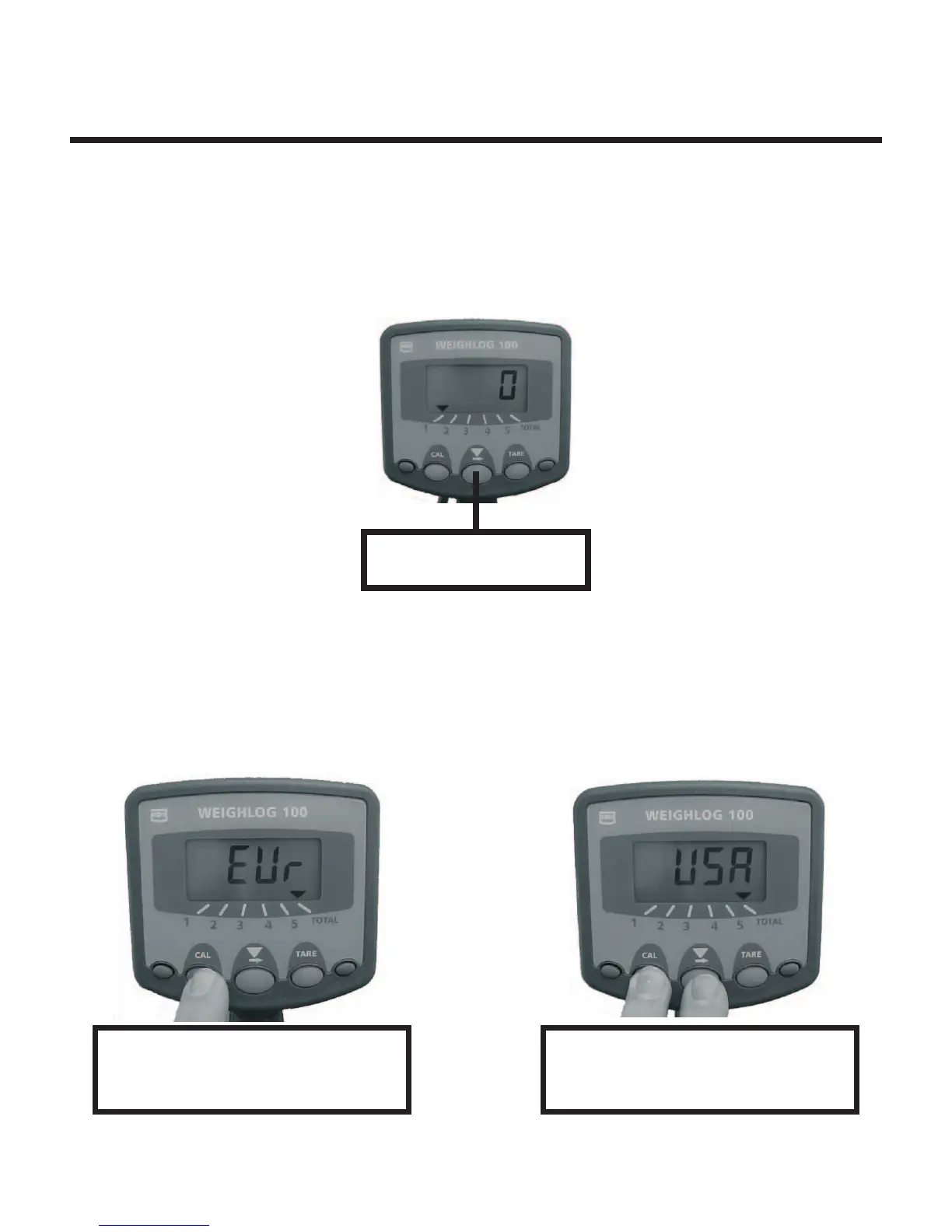3 - Initial Setup
Page 6
3.1Selecting Channel
An indicator arrow at the bottom of the display points to the selected channel.
Press the center arrow button to select channel 1 thru Total the 5 channels can
be used for 5 attachments or 5 different products. If only one attachment is used
select channel 1.
Center Button used to
Select Channel 1-Total
3.2Check/Change Display Readout
The Weighlog 100 can be set to read Tons "Eur" setting or lbs "USA" setting. The
default setting is tons. If lbs readout is desired follow the steps shown below.
Use the center arrow button and scroll to the "Total" channel
Press and hold the "Cal" button
to display weight readout.
To change weight readout.
Hold the "Cal" button and tap
the Center arrow button.
