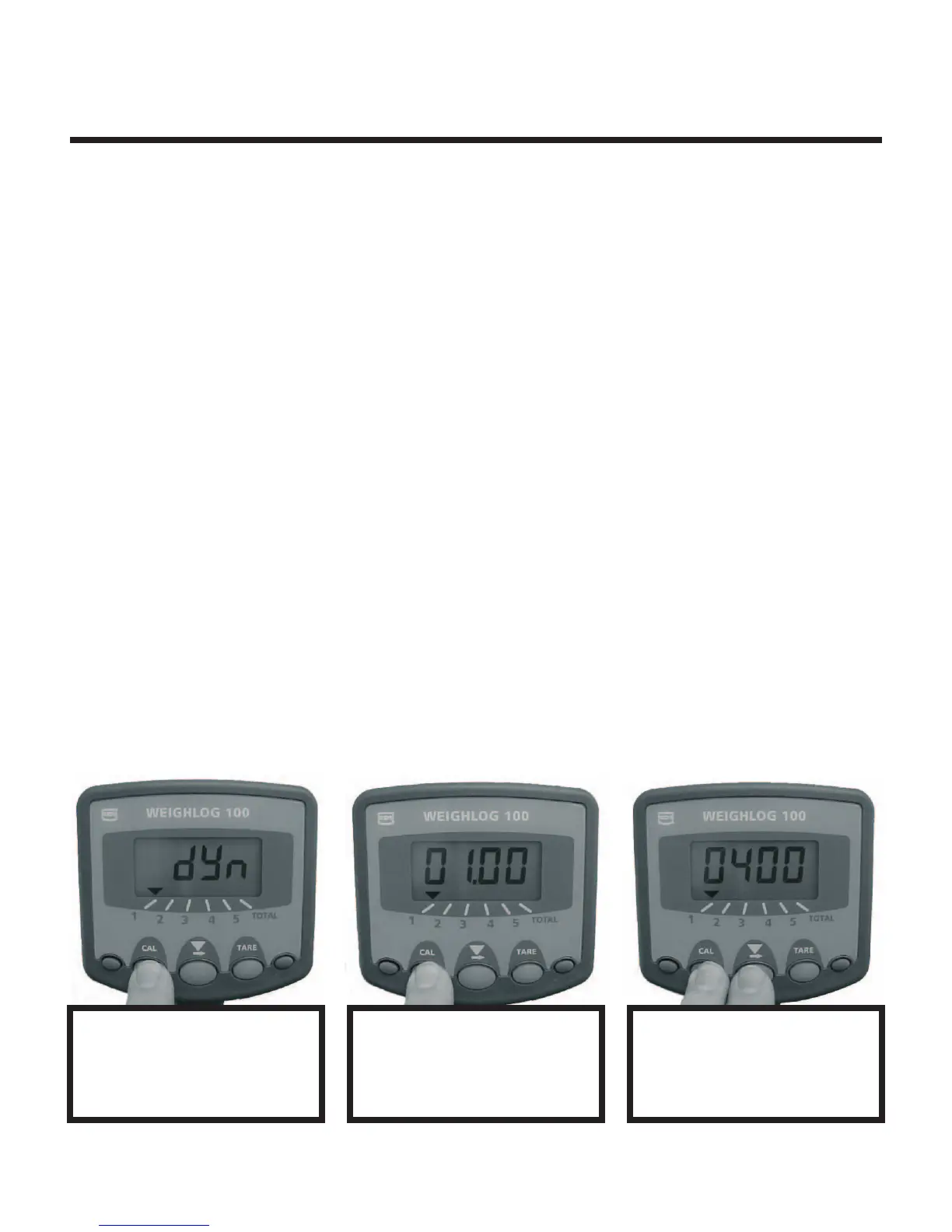5 - Calibration
Page 10
5.1Weight Calibration
Accurate results from the Weighlog can only be achieved if the calibration
procedure has been carried out carefully and in the correct sequence.
You must set the zero weight of the empty bucket or forks and enter a
weight calibration factor for each channel to be used.
The calibration factor is an arbitary number relating the hydraulic pressure
in the lift system to the load in the bucket. This factor must be set independently
for each attachment as well as each channel of the Weighlog.
5.2Display/Change Calibration Factor
Once the bucket zero has been set and the system repeats a zero. A weight or
a bucket load of material that has a known weight will be placed in the bucket.
The calibration number is changed and fine tuned until the Weighlog reads
the weight in the bucket. The amount of weight which is used needs to be as
close as possible to the maximum weight the loader will be lifting. Using a couple
hundred pounds will result in a poor calibration.
Press and Hold the Cal
button after 3 seconds the
display will change to show
the cal #. Keep holding the
Cal button.
The Cal button must be
held until done. The digit
flashing is the one you can
change.
To make the next digit
flash tap the center button.
To change hold the center
button. Numbers will count
up 0-9.
Change Calibration Factor
You must keep the Cal button pressed until finished or the display will change
back to the operation screen. The digit flashing is the one you can change, to
select next number tap the center button.
