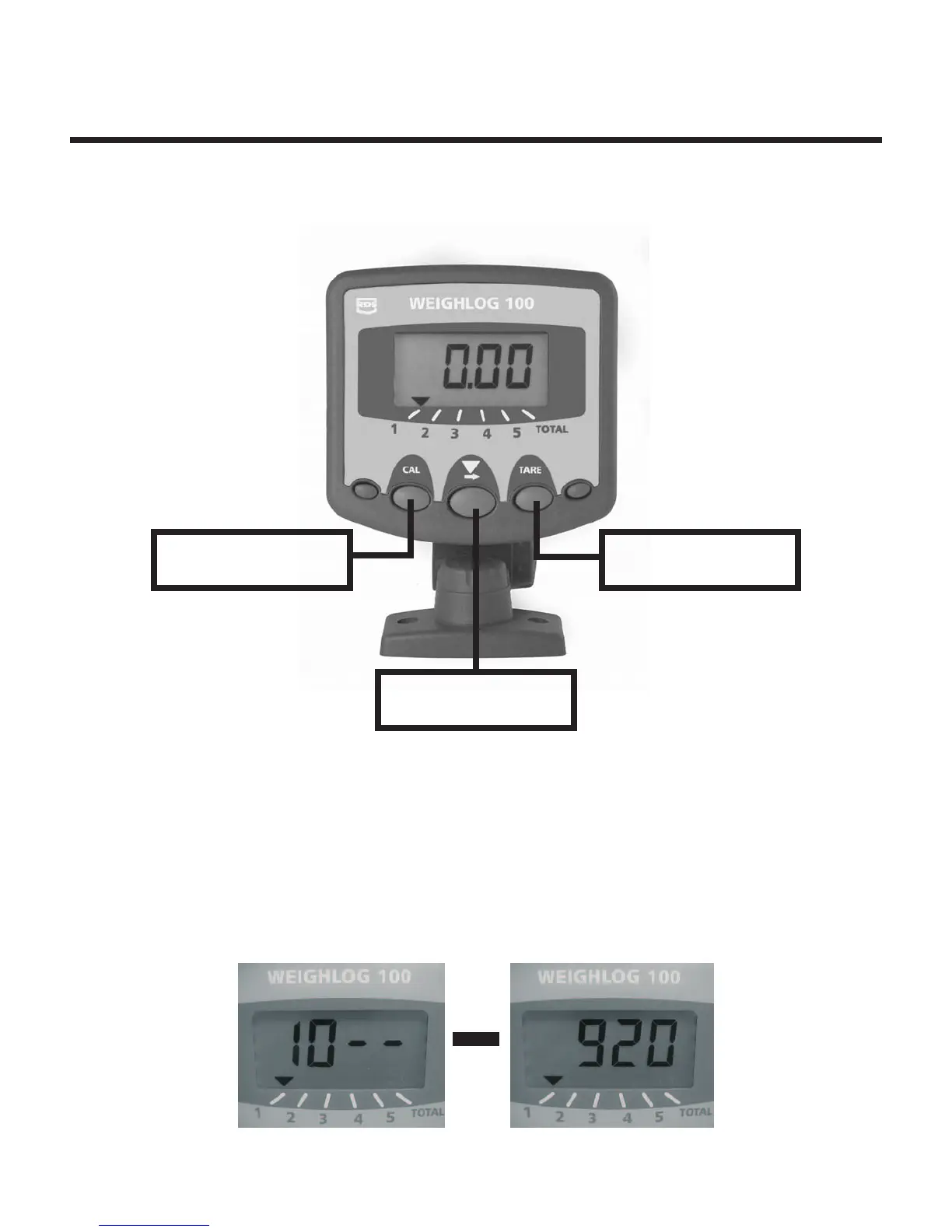Overview
Page 4
The front panel has 5 buttons. Only the center 3 are used on the
Weighlog 100.
Enter Calibration
Mode
Set empty bucket
weight to zero
Select Channel
Display units
The instrument can display up to 9990 tons, or 99,990 lbs. depending on mode selected.
When set to the "USA" or lbs. setting, the display will read up to 9990 lbs rounded to the
nearest 10 lbs. Above this weight reading the display will alternate between "lbs x 1000" and
any remainder. The instrument can display up to 99,990 lbs.
For Example, a total of 10,920 lbs the display will alternate between: