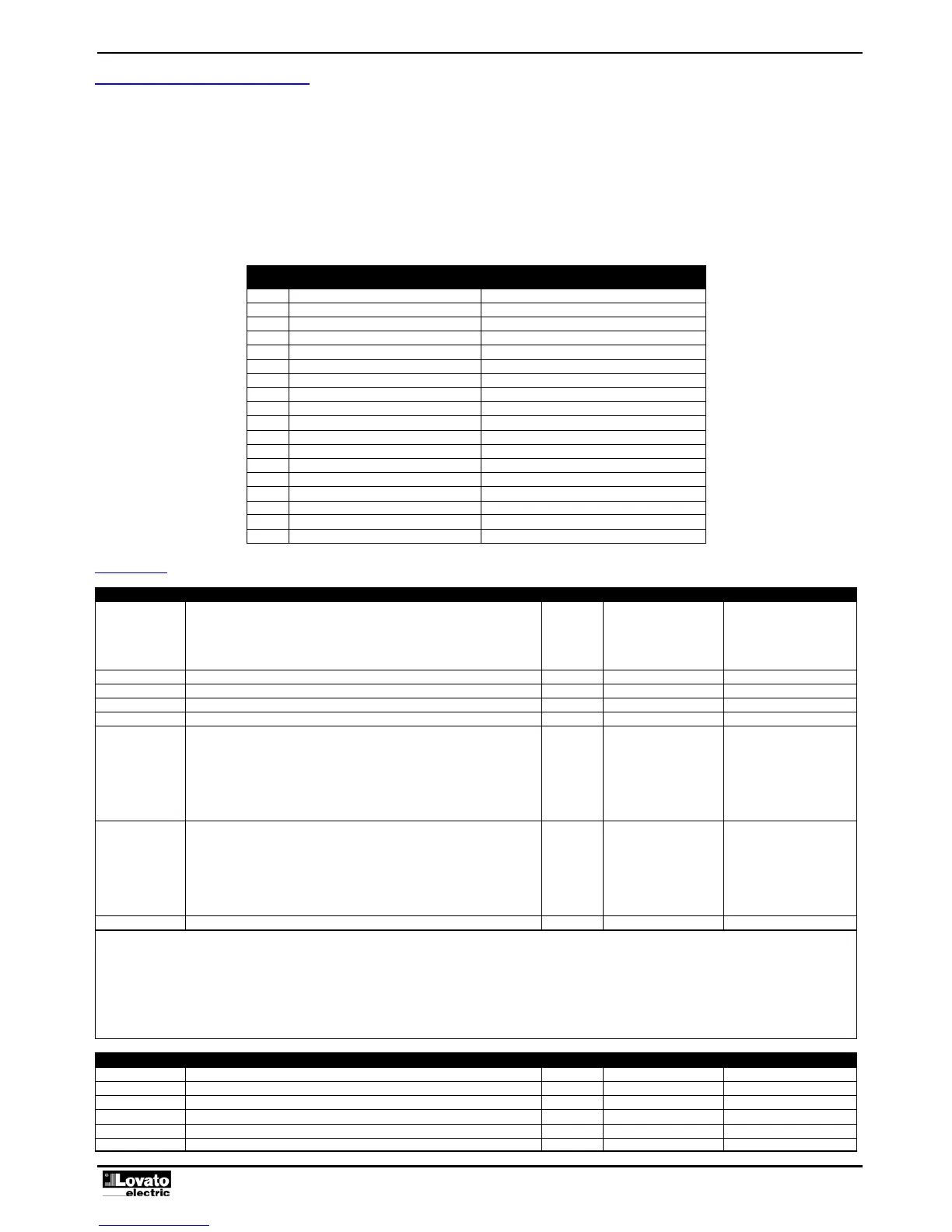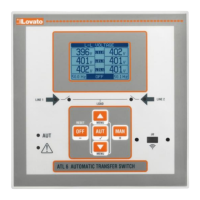Doc: I470GB10_16.docx 18/10/2016 p. 6 / 19
Setting parameters (setup) from the front panel
To access the parameter programming (setup) menu:
o Engine must be stopped.
o From the normal measurement display, press ▲and ▼simultaneously for 2 sec to enter the Main menu.
o While SETUP is shown, press START.
The first menu is shown (P01) with its scrolling description.
Select the desired menu from the list below using ▲and ▼and confirm with START.
The first parameter of the selected menu is shown, with its scrolling description.
Select the desired parameter in the menu using ▲and ▼and confirm with START.
The present setting of the parameter is shown. Change the value using ▲and ▼. Confirm the value with START. Display goes back to parameter selection.
Press simultaneously ▲and ▼for a short time to go back to menu selection or for 2 sec to save settings and quit setup (in this case the unit restarts).
Code MENU DESCRIPTION
P01 UTILITY Language, brightness, display pages, etc.
P02 GENERAL System specifications
P04 CONFIGURATIONS Multiple programmable configurations
P05 BATTERY Battery parameters
COUSTIC ALARMS Control of internal buzzer and external siren
P07 ENGINE SPEED Engine speed sensors and parameters
P08 OIL PRESSURE Oil pressure sensors and parameters
Engine temperature sensors and parameters
P10 FUEL LEVEL Fuel level sensors and parameters
P11 ENGINE START Engine start cycle parameters
P12 GENERATOR VOLTAGE CONTROL
Generator voltage parameters
lternator protection functions
P14 DIGITAL INPUTS Programmable digital input functions
P15 DIGITAL OUTPUTS Programmable digital output functions
P17 MISCELLANEOUS Miscellaneous functions, e.g. maintenance etc.
P18 USER ALARMS User programmable alarms
Parameter table
P01 – UTILITY UoM
ITA
FRA
ESP
DEU
P01.02 Display backlight brightness high %
P01.03 Display backlight brightness low %
P01.04 Low backlight brightness delay sec
P01.05 Return to default measurements sec
P01.06 Default left indicator measurement
VL1-L2
VL2-L3
VL3-L1
VL1
VL2
VL3
P01.07 Default right indicator measurement
A
kVA
%Fuel
Oil Pr
Temp
V batt
P01.08 Shutdown delay (RGK400SA only) min
Display text language selection.
P01.02 – High display backlight adjustment.
P01.03 – Low display backlight adjustment.
P01.04 – Delay before switching to low display backlight.
P01.05 – Delay before returning to default page display when no button is pressed. If set to OFF, the last manually selected page remains on the display.
P01.06 – Default left measurement displayed on power up and after reset delay.
P01.07 – Default right measurement displayed on power up and after reset delay.
P01.08 – If a value in minutes is set, the controller switches off automatically after this time when in STOP mode.
P02 - GENERAL UoM
P02.06 Phase sequence chec
