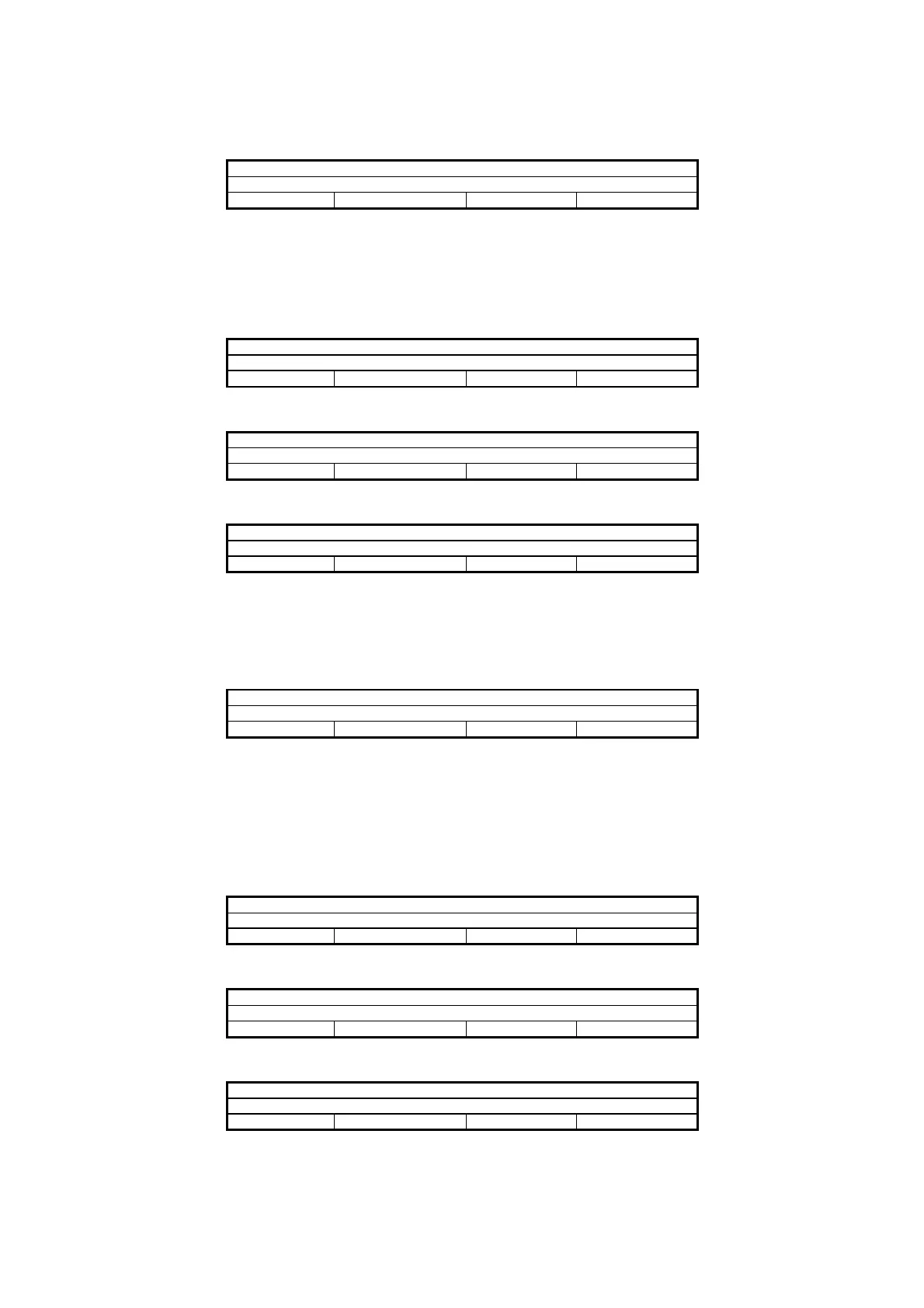10 ISSUE NO. V1.3 DATE 12/12/00
10
The printer option can be toggled on and off by selecting
[Printer:ON/OFF]
. The form-feed option can be toggled on and off by
selecting
[Formfeed:ON/OFF]
.
To change the type of printer being used, select
[Type]
. The display will appear as below:
Select printer type
Text PCL
^ ^ ^ ^
Select
[Text]
for printers using standard Epson escape sequences. This option covers most Dot Matrix Printers. Select
[PCL]
for
printers using Hewlett Packard PCL escape sequences. This option covers a number of Ink Jet and Laser Printers.
Date and time
Press
[Menu]
Select menu item
Scale Options Interfaces
^ ^ ^ ^
Select
[Interfaces]
Select menu item
Date/Time Language Diagnostics Printer
^ ^ ^ ^
Select
[Date/Time]
Time: 14:10:44 Date: 29-04-1999
Change Apply
^ ^ ^ ^
If the date and time are correct select
[Apply]
. Otherwise, select
[Change]
, in which case the instrument will request entry of all time
and date values in turn:
Enter Hours
(24 hour clock),
Enter Minutes
,
Enter Seconds
,
Enter Day
,
Enter Month
,
Enter Year
. After
entering each value press
[↵
↵↵
↵]
to move on.
The display will now show the date and time as entered:
Time: 14:10:44 Date: 29-04-1999
Change Apply
^ ^ ^ ^
If these values are correct select
[Apply]
. If not, repeat the above process.
Event and measurement log options
The event log sends a report to the printer summarising each change made within the menu system. The measurement log outputs
results to the selected ‘port’, without having to press
[PRINT]
.
Press
[MENU]
Select menu option
Scale Options Interfaces
^ ^ ^ ^
Select
[Options]
Select menu item
Meas ID Params Logging Menu
^ ^ ^ ^
Select
[Logging]
Event:OFF Meas:OFF
ON Port ON Apply
^ ^ ^ ^
The event log option can be toggled on and off by selecting
[Event:ON/OFF]
. The measurement log option can be toggled on and off
by selecting
[Meas:ON/OFF]
.
