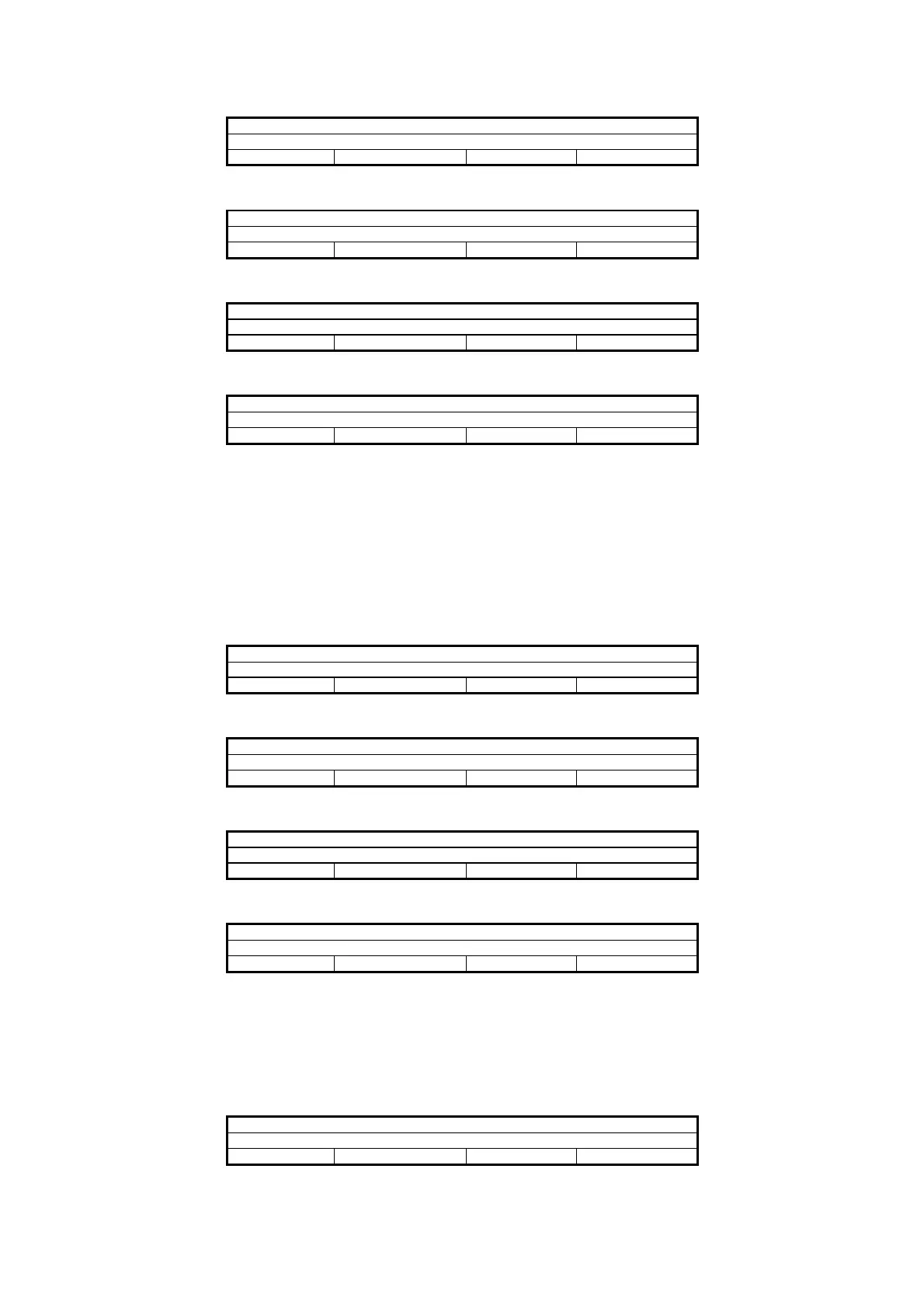8 ISSUE NO. V1.3 DATE 12/12/00
8
To select a path length, press
[Menu]
Select menu item
Scale Options Interfaces
^ ^ ^ ^
Select
[Options]
Select menu item
Meas ID Params Logging Menu
^ ^ ^ ^
Select
[Params]
Select menu item
Path Observer Illuminant
^ ^ ^ ^
Select
[Path]
Select path length
>25.4 mm (1”) Next Previous
^ ^ ^ ^
Use
[Next]
or
[Previous]
to scroll through the list of available path lengths. When the required path length is shown, press the
[ ^ ]
key
directly below the value to select it.
Although value of path length selected is not normally used in any of the calculations (with the exception of beta carotene and
chlorophyll A & B), it is sent to the printer with the result.
Observer (PFX995 instruments only)
If the colour scale selected depends on the Observer and Illuminant, the settings display will be shown in the display.
Press
[Menu]
Select menu item
Scale Options Interfaces
^ ^ ^ ^
Select
[Options]
Select menu item
Meas ID Params Logging Menu
^ ^ ^ ^
Select
[Params]
Select Standard Observer
Path Observer Illuminant
^ ^ ^ ^
Select
[Observer]
Select path length
2 Degree 10 Degree
^ ^ ^ ^
Select
[2 Degree]
for CIE 1931 standard observer or
[10 Degree]
for CIE 1964 standard observer.
Illuminant (PFX995 instruments only)
See section Colour scales about relevance of Illuminant to the measurement being made.
Press
[Menu]
Select menu item
Scale Options Interfaces
^ ^ ^ ^
