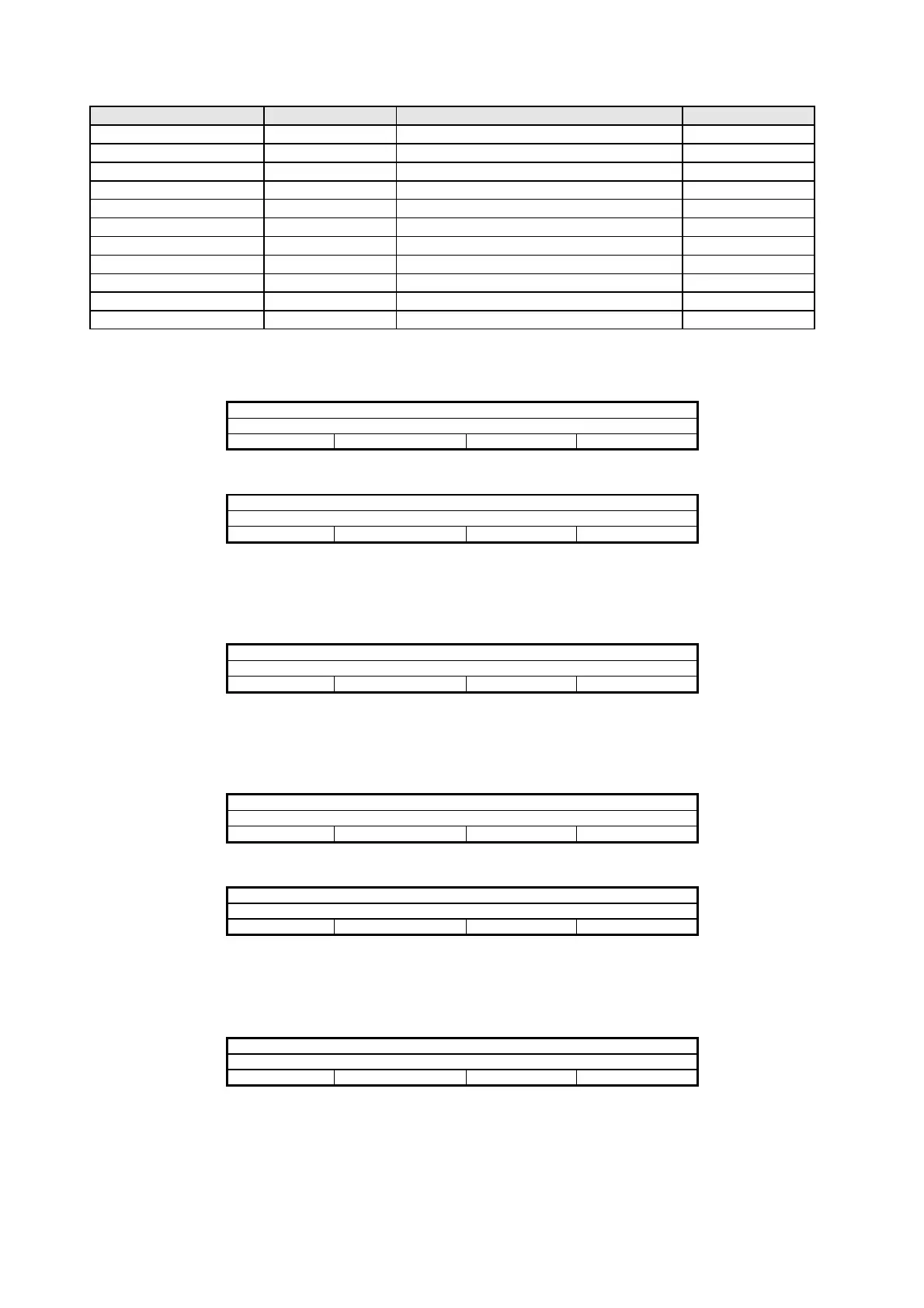ISSUE NO. V1.3 DATE 12/12/00 7
Colour Scale Display Range Path length required
Iodine Colour Iodine 0 - 500 units 10 mm
IP Units IP Water White (0.25) to Standard White (4.0) 6 inches
Klett Colour Klett (42) 0 - 1000 units 40mm
Kreis Value Kreis Depends on concentration and path length User selected
Lovibond Colour Lovibond RYBN 0 - 70 Red, Yellow; 0 - 40 Blue; 0 - 3.9 Neutral User selected
Pt-Co/Hazen/APHA Colour Pt-Co 0 - 500 mg Pt/l 100 mm
Saybolt Colour Saybolt -16 (darkest) to +30 (lightest) 100 mm
AF960 Lovibond AF960 Lovibond RY 0 - 20 Red, 0 - 70 Yellow User selected
AF960 AOCS AF960 AOCS RY 0 - 20 Red, 0 - 70 Yellow User selected
CIE Values Defined by spectrum locus User selected
Spectral data User selected
To select the required colour scale:
Press
[MENU]
Select menu item
Scale Options Interfaces
^ ^ ^ ^
Select
[Scale]
Select colour scale to display
>X Y Z Next Previous
^ ^ ^ ^
Use
[Next]
or
[Previous]
to scroll through the list of colour scales available. When the required scale is shown, press the
[ ^ ]
key
directly below the scale name to select it.
For colour scales where samples must be in a cell of set path length (see above table), if the path length is not as specified, then the
following display is shown:
Path length incorrect for scale
Continue Set
^ ^
Select
[Set]
to change the path length to that specified for the scale chosen. Or select
[Continue]
to use the current path length
setting.
After selecting the colour scale, the display will revert to its home position. If the colour scale selected depends on the Observer and
Illuminant, the display will show the following:
PFX995/950 V6.0 Path:10.00mm 2 Deg C
X: ---.--- Y: ---.--- Z: ---.---
^ ^ ^ ^
Otherwise it will appear as.
PFX995/950 V6.0 Path:10.00mm
Lovibond: --.-R --.-Y ---.-B ---.-N
^ ^ ^ ^
To store the measurement as a standard for DELTA E calculations, press the
[↵
↵↵
↵]
key after the measurement has been completed.
To edit the colour scales menu to display only those scales of interest:
Press
[MENU]
whilst in the colour scale menu
Enable/Disable Scale View
X Y Z ON OFF
^ ^ ^ ^
Select ON to include the scale or OFF to exclude it.
NB:
You must complete this process for the full list of scales.
Path length
As summarised above, certain colour scales involve using cells of set path length; others involve operator choice (which typically
depends on test specifications or the saturation of sample colour).
