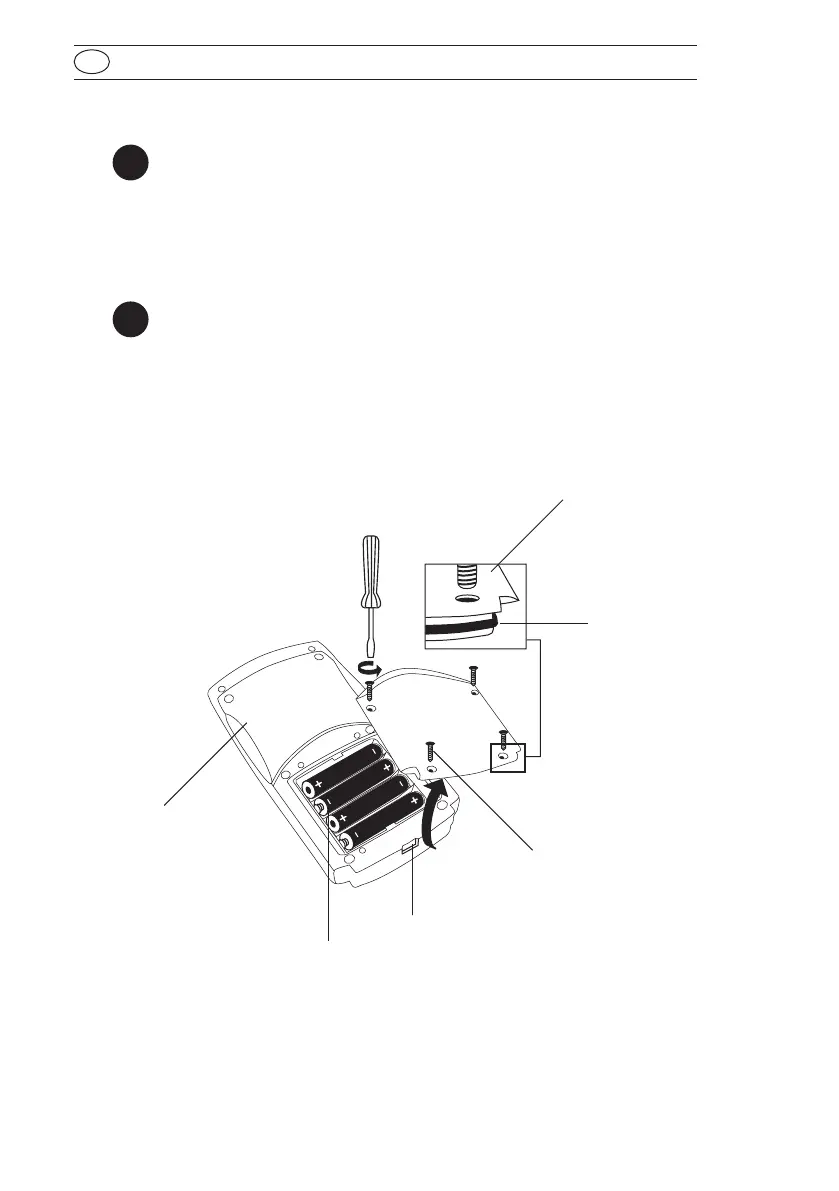18
MD100_8e 05/2023
GB
Special functions – General notes
Display backlight
Press the [!] key to turn the display backlight on or off. The backlight
is switched off automatically during the measurement.
Recall of stored data
If the instrument is switched on, press the [!] key for more than 4se-
conds, then release the [!] key to access the recall menu.
!
!
Replacement of batteries:
CAUTION:
To ensure that the instrument is water proof:
• seal ring (E) must be in position
• battery compartment cover (B) must be fixed with the four screws
If the batteries are removed for more than one minute the date and time menu starts auto-
matically when the photometer is switched on the next time.
AAA/LR 03
AAA/LR 03
AAA/LR03
AAA/LR03
(D) batteries
(E) seal ring
(C) notch
(F) instrument back
(B) battery compart-
ment cover
(A) screws
