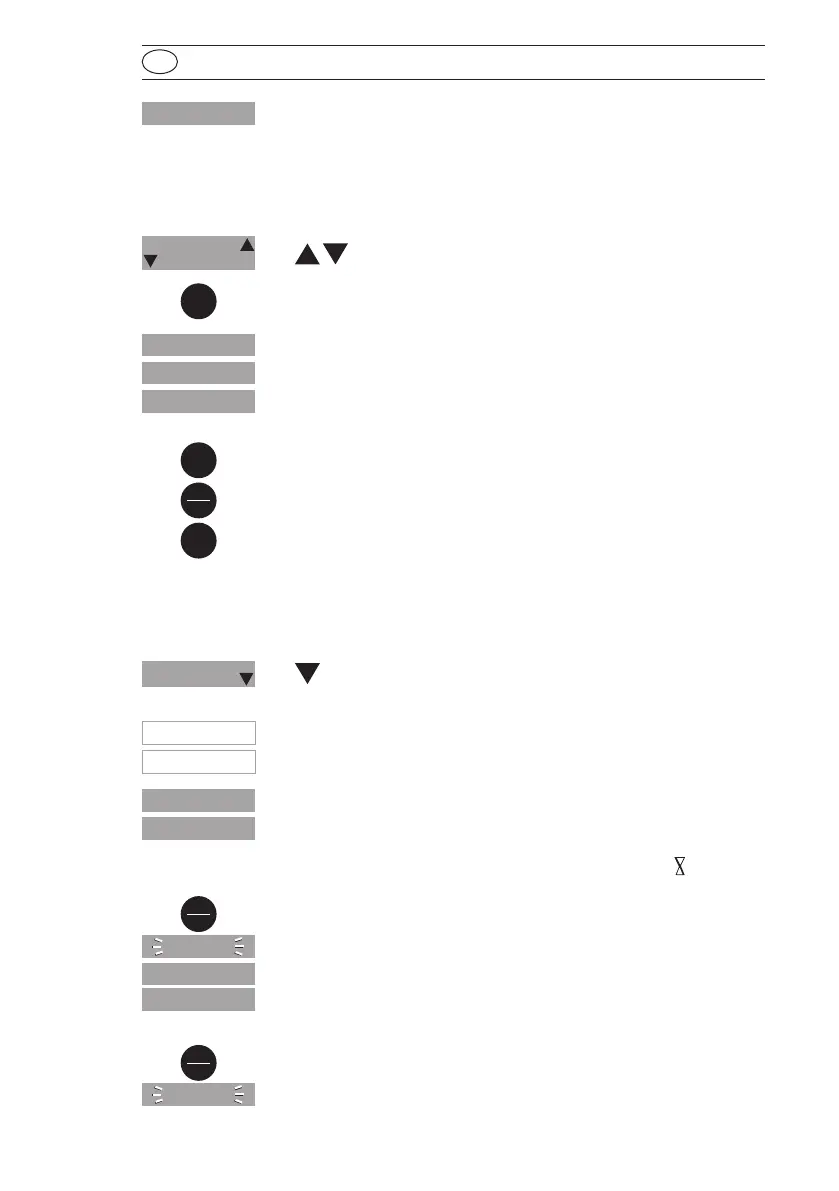23
MD100_8e 05/2023
GB
Menu options – Calibration Mode
CAL
LR
0.0.0
CAL
4
User calibration
Note
:
user calibration (Display in calibration mode)
factory calibration (Display in calibration mode)
After confirming the selection with the [MODE] key the instrument will
show CAL/LR.
Scroll through ranges using the [MODE] key.
Place the blank in the adapter making sure that the marks are aligned.
Press the [ZERO/TEST] key.
The "Range" symbol flashes for approx. 8 seconds.
The display shows the following in alternating mode:
Perform measurement with a standard of known concentration as
described.
Press the [ZERO/TEST] key.
The "Range" symbol flashes for approx. 3 seconds.
CAL
cAL
Zero
Test
Zero
Test
Mode
!
SET
DATE
YYYY
(2 sec.)
Mode
2
3
Setting date and time (24-hour-format)
After confirming the selection with the [MODE] key the value to be
edited will be shown for 2 sec.
The setting starts with the year (YYYY) followed by the actual value
to be edited. The same applies for month (mm), day (dd), hour (hh)
and minutes (mm). Set the minutes first in steps of 10, press the [!]
key to continue setting the minutes in steps of 1.
Increase the value by pressing the [MODE] key.
Decrease the value by pressing [ZERO/TEST] key.
Proceed to the next value to be edited by pressing [!] key.
After setting the minutes and pressing the [!] key the display will show
“IS SET” and the instrument returns to the measurement mode.
Zero
Test
E 132
If the instrument is not able to communicate with the IRiM, a timeout
occurs after approx. 2 minutes. The error E 132 is displayed for approx.
4 seconds. Subsequently, the instrument switches to test mode (see
also IRiM manual).
Time Cal
Store Date
2
3
Time Cal
Store Date
4
Cal
RANGERANGE
RANGERANGE