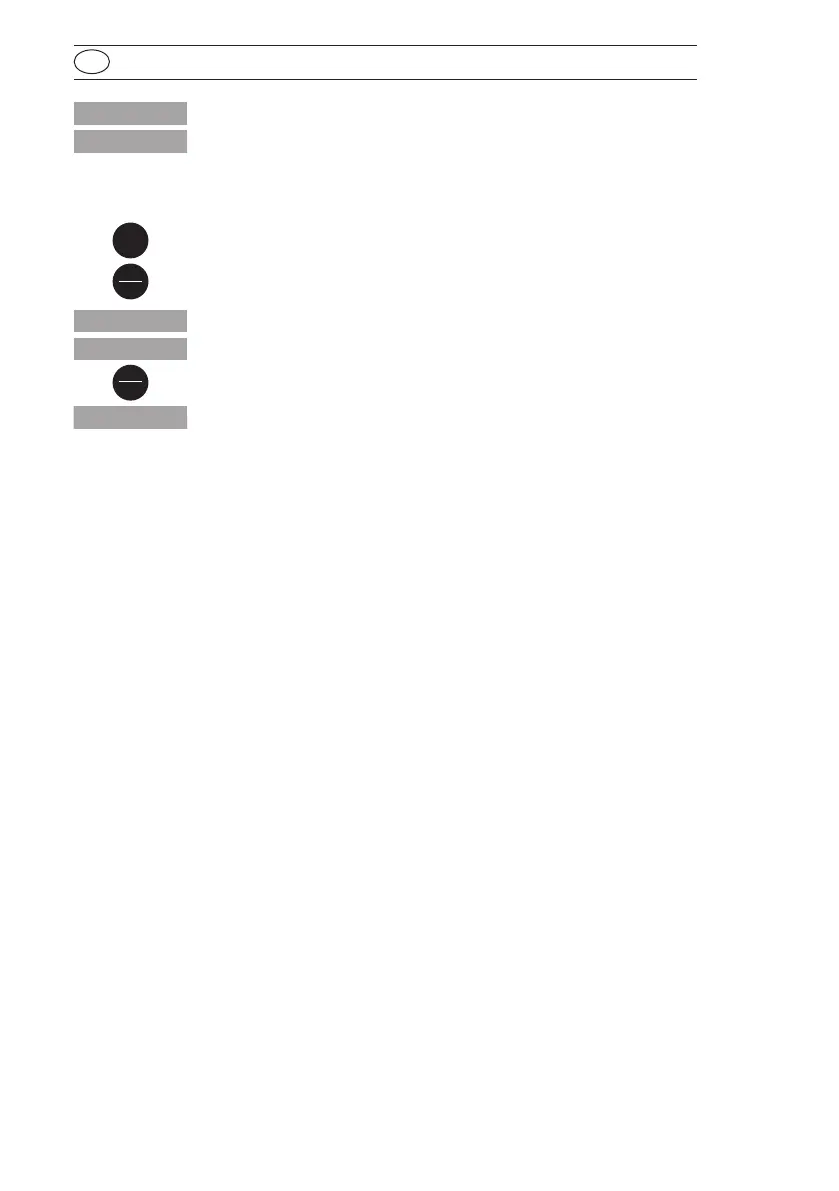24
MD100_8e 05/2023
GB
Calibration Mode
CAL
RESULTRESULT
+ x + x
CAL
The result is shown in the display, alternating with CAL.
If the reading corresponds with the value of the calibration standard
(within the specified tolerance), exit calibration mode by pressing the
[ON/OFF] key.
Changing the displayed value:
Pressing the [MODE] key once increases the displayed value by 1 digit.
Pressing the [ZERO/TEST] key once decreases the displayed value by
1 digit.
Press the corresponding key until the reading equals the value of the
calibration standard.
By pressing the [ON/OFF] key, the new correction factor is calculated
and stored in the user calibration software.
Confirmation of calibration (3 seconds).
Mode
On
Off
Zero
Test
: :
Note: The instrument calibration in the range MR is automatically taken also for HR.
RESULTRESULT