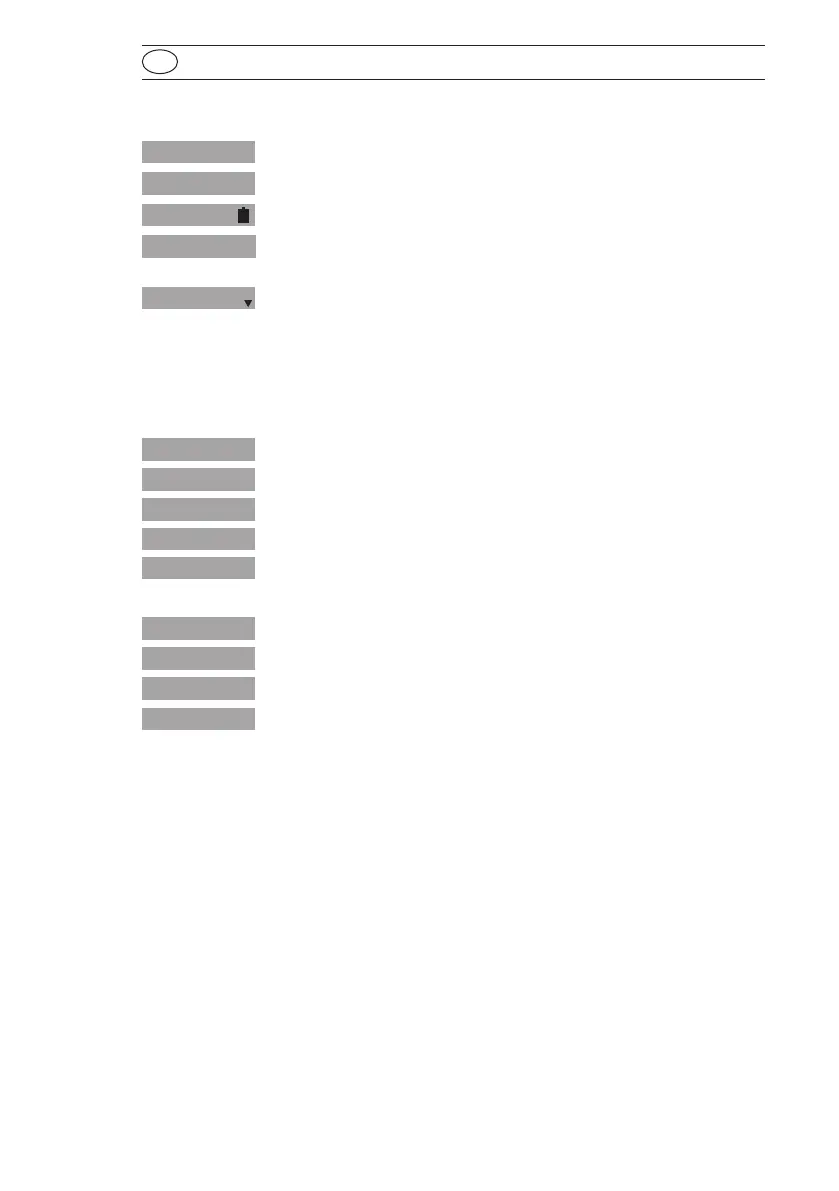27
MD100_8e 05/2023
Operating messages
Measuring range exceeded or excessive turbidity.
Result below the lowest limit of the measuring range.
Replace batteries, no further tests possible.
Battery capacity is too low for the display backlight;
measurement is still possible.
A user calibrated method is indicated by an arrow while the test result
is displayed (see "Factory calibration reset").
Error codes
Light absorption too great. Reasons: e.g. dirty optics.
Calibration factor "out of range"
Too much light reaching the detector.
Too much light reaching the detector.
Battery capacity was too low during measurement. Change battery.
LR: Factory calibration incorrect / erased
LR: User calibration incorrect / erased
MR: Factory calibration incorrect / erased
MR: User calibration incorrect / erased
Hı
Lo
E 10 / E 11
E 70
E 71
E 72
E 73
E 22
btLo
GB
Operating messages – Error codes
Time Cal
Store Date
RESULTRESULT
Cal
E27 / E28 / E29
E23 / E24 / E25
E 20 / E 21
