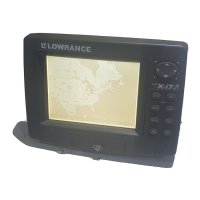ii
Sonar Operations ........................................................................ 48
Fish Symbols vs. Full Sonar Chart ........................................ 50
Other Free Training Aids ....................................................... 50
Sec. 4: Sonar Options & Other Features ........................... 53
ASP (Advanced Signal Processing) ......................................... 53
Alarms ......................................................................................... 54
Depth Alarms .......................................................................... 54
Zone Alarm .............................................................................. 55
Fish Alarm............................................................................... 56
Calibrate Speed........................................................................... 56
Chart Speed................................................................................. 57
Colorline ................................................................................... 58
Depth Cursor............................................................................... 60
Depth Range - Automatic ........................................................... 60
Depth Range - Manual................................................................ 61
Depth Range - Upper and Lower Limits ................................... 61
FasTrack .................................................................................. 63
Fish I.D. (Fish Symbols & Depths) ......................................... 63
FishTrack ................................................................................. 65
Frequency (Change Transducer Frequency) ............................. 65
HyperScroll .............................................................................. 66
Log Sonar Chart Data ................................................................ 66
Noise Rejection............................................................................ 67
Overlay Data ............................................................................... 67
Ping Speed & HyperScroll....................................................... 69
to Change Ping Speed: ............................................................ 70
to Adjust Sensitivity: .............................................................. 70
to Turn Off HyperScroll:......................................................... 70
Reset Options .............................................................................. 71
Reset Water Distance ................................................................. 71
Set Keel Offset ............................................................................ 72
Sensitivity & Auto Sensitivity.................................................... 73
Sonar Color Mode........................................................................ 74
Sonar Page & Sonar Chart Display Options ............................. 75
Full Sonar Chart ..................................................................... 75
Split Zoom Sonar Chart.......................................................... 76
Split Frequency Sonar Chart ................................................. 76
Digital Data/Chart .................................................................. 78
FlashGraf ............................................................................. 79
Map with Sonar Split Screen ................................................. 80
Sonar Simulator.......................................................................... 80
Stop Chart ................................................................................... 83
Surface Clarity............................................................................ 83

