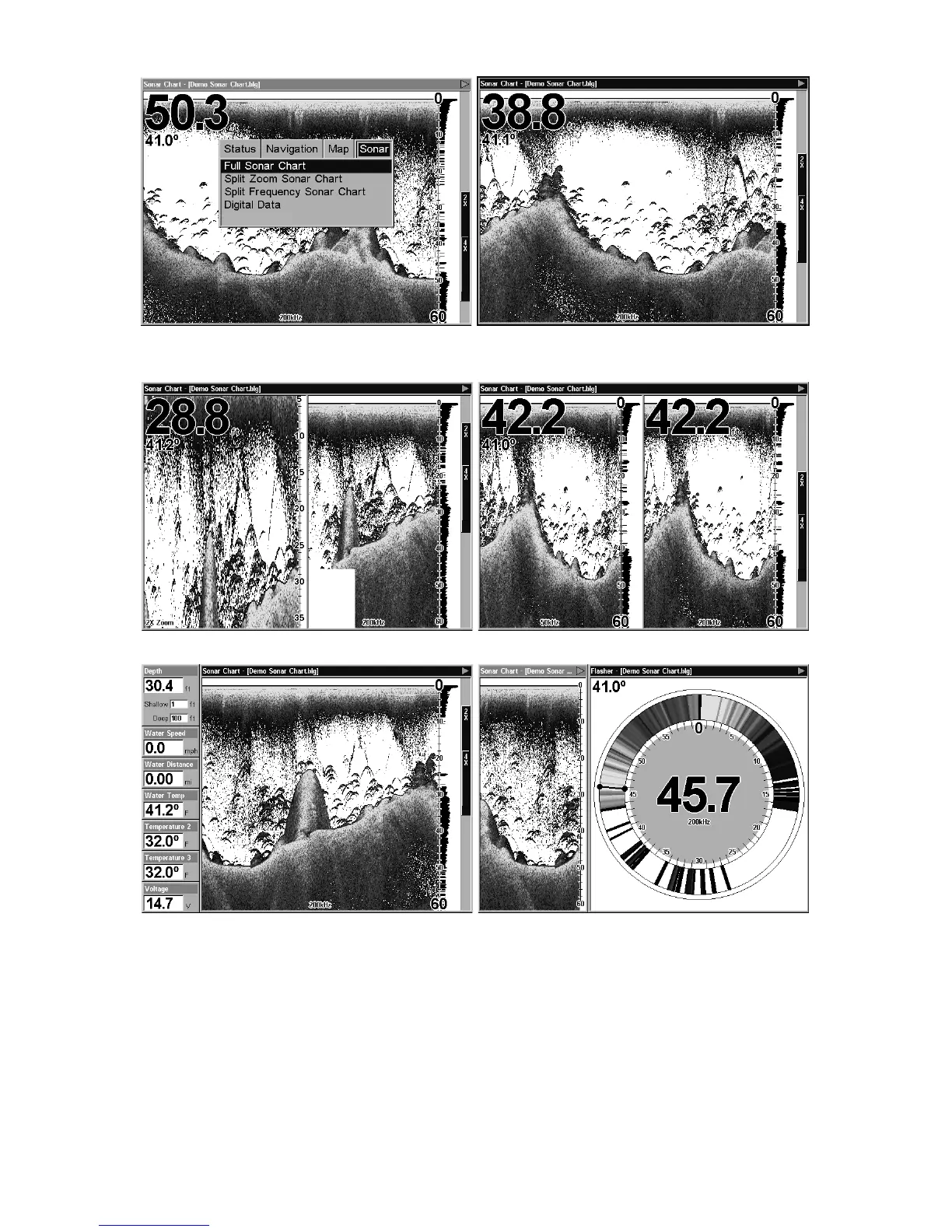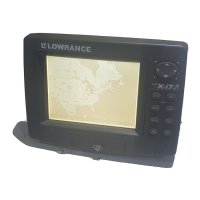45
At left, Pages Menu, showing sonar chart display option commands.
At right, Sonar Page in full sonar chart display mode.
Sonar chart display options (from left) split zoom and split frequency.
Sonar chart display options (from left) digital data and FlashGraf .
Tip:
You can adjust the horizontal window size on pages with two major
windows, such as FlashGraf. Read about the Resize Windows com-
mand on page 102.
FlashGraf
