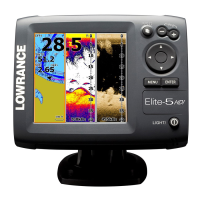164
Units of Measure
This menu sets the speed and distance (statute or nautical miles,
meters), depth (feet, fathoms, or meters), temperature (degrees
Fahrenheit or Celsius) and heading (true or magnetic) units. To change
the units:
Press
MENU|MENU|↓ to SYSTEM SETUP|ENT|ENT.
System Setup Menu (left); Units of Measure Menu (right).
To set Speed/Distance Unit of Measure: Press ↑ or ↓ to change the
Speed/Distance, then press
ENT. After the option is set, press
EXIT|EXIT|EXIT to return to the page display.
To set Heading: Press ↑ or ↓ to change the heading type, then press
ENT. After the option is set, press EXIT|EXIT|EXIT to return to the page
display.
To set Depth: Press → to
DEPTH. Press ↑ or ↓ to change the heading
type
, then press ENT. After the option is set, press EXIT|EXIT|EXIT to
return to the page display.
To set Temperature: Press → ↓ to
TEMPERATURE. Press ↑ or ↓ to change
the heading type, then press
ENT. After the option is set, press
EXIT|EXIT|EXIT to return to the page display.

