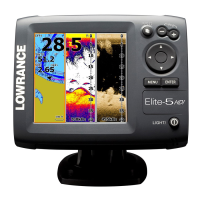82
3. The Sensitivity Control Bar appears. Press ↓ to decrease sensitivity;
press ↑ to increase sensitivity. When it's set at the desired level, press
EXIT. (When you reach the maximum or minimum limit, a tone sounds.)
The Split Frequency Sonar Chart page allows you to adjust
sensitivity separately for each window.
Digital Data/Chart
This mode shows the chart on the right side of the screen. The left side has
four digital boxes containing, Depth, Track, Bearing and a Temperature
Graph.
Digital Data/Chart
Customize Page Displays
Every Page display option except Full Map (on the Map Page) has
customizable Digital Data boxes to provide on-screen information.
The various data available from your unit are divided into categories in
the Data Viewer menu. These categories include GPS Data, Navigation,

