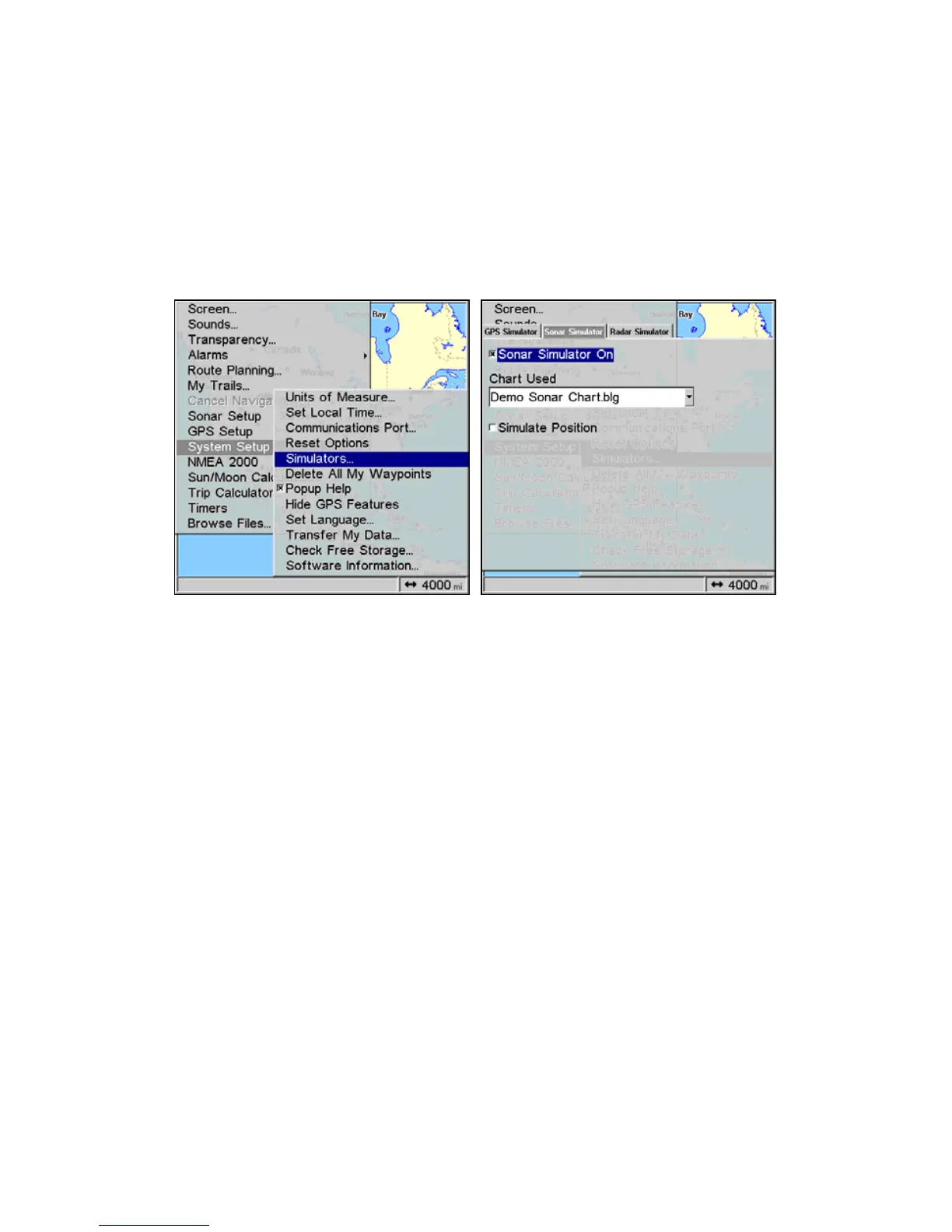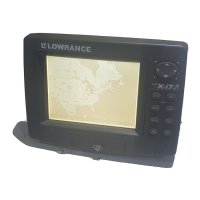95
Sonar Simulator
This unit has a built-in simulator that lets you run it as if you were on
the water. All sonar features and functions are useable. When in simu-
lator mode, you will see the chart file name in the Sonar Page title bar
and a play symbol will flash on and off at the right end of the title bar.
To use the simulator:
1. From the Sonar Page, press
MENU|MENU|↓ to SYSTEM SETUP|ENT|↓
to
SIMULATORS|ENT.
System Setup menu with Simulators selected (left). Sonar Simulator
page with Sonar Simulator On highlighted (right). The checkbox next
Sonar Simulator On is checked (turned on).
NOTE:
With Simulate Position checked, the simulator will automatically run
the GPS simulator (if GPS data was recorded with the sonar log).
2. Press → to highlight
SONAR SIMULATOR tab. To turn on the simulator,
highlight
SONAR SIMULATOR ON and press ENT, which will place an X in the
checkbox. Repeat these steps to turn off the simulator.
3. Press
EXIT repeatedly to return to the main display.
