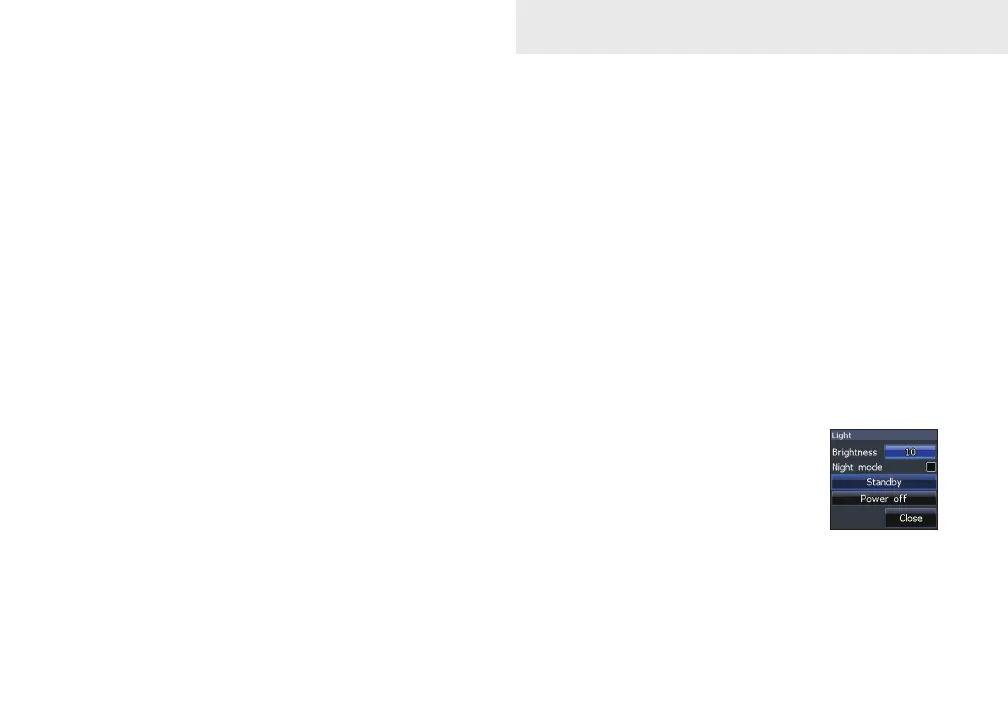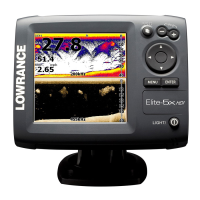9
Basic Operation
The following features are enabled when Advanced
mode is turned on:
• Alarms (Enables arrival, off course and
anchor alarm options)
• NMEA 0183 Output
• Units (Enables distance, speed, depth,
temperature, and bearings options)
Standby mode
Lowers power consumption by turning o sonar
and the display.
1. Press the PWR/LIGHT
key to access the Back-
light dialog.
2. Select Standby and press
ENTER.
3. Press any key to resume normal opera-
tion.
Cursor
The keypad moves the cursor around the display,
allowing you to scroll the map, select map items
and review sonar history. Press MENU and select
Return to vessel or Exit cursor mode to clear the
cursor.
Goto cursor
Allows you to navigate to the cursor.
1. Move the cursor to a desired location
and press MENU.
2. Select Goto cursor and press ENTER.
Advanced Mode
Enables advanced features and settings.
