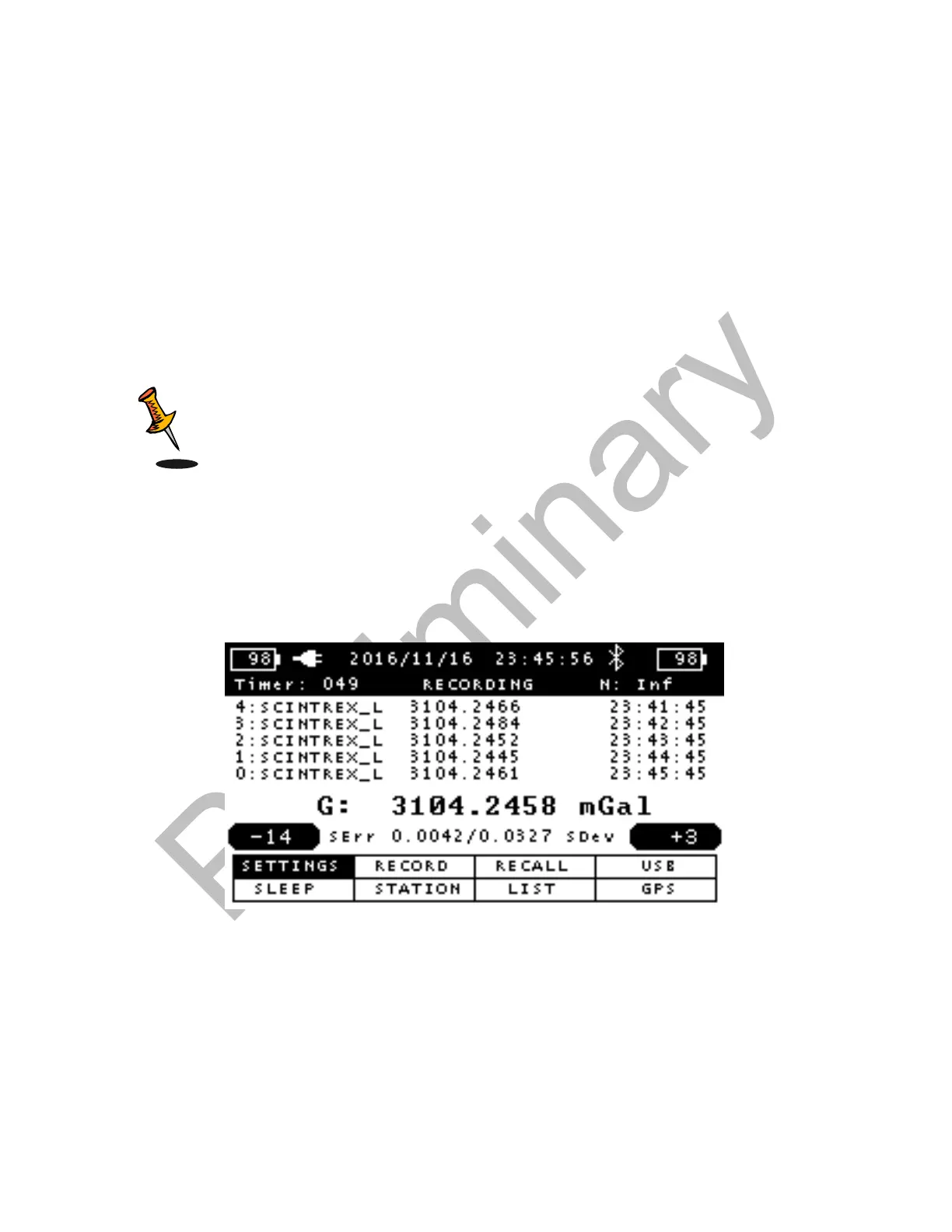Setting up
CG-6 Operation Manual p/n 115370001 Rev A
Chapter 3 Setting up your CG-6
Autograv
TM
Setting up the CG-6 Autograv
TM
The CG-6 Autograv
TM
is supplied with a tablet computer (p/n 140148) that allows the
user to quickly set up and plan the upcoming survey using the LynxLG Land Gravity
software which is pre-loaded in the tablet. Please refer to LynxLG Land Gravity Software
operation manual (p/n 115370003) for more details concerning the setup with the tablet
computer.
Note: You can operate the CG-6 Autograv
TM
either with or without the
tablet (p/n 140148). The tablet mode gives you more flexibility and allows you to remotely
operate your CG-6 Autograv
TM
and access more advanced functions such as positional
station maps for real-time navigation, station/route import capabilities (KML, GPX,
Delimited ASCII) and creation of simple Bouguer maps. The CG-6 Autograv
TM
has a
basic function menu, should you choose to operate it without the tablet.
Setting up CG-6 Autograv
TM
without a tablet
Figure 3-1 The main screen
The upper part of the main screen indicates the percentage of charge in each battery,
the date and the time, the measure length (aka Timer), the meter status (whether it is
IDLE or RECORDING) and the number of cycles.
The reading is displayed in mGals and below it, SDev the standard deviation of the
samples used to calculate the reading and SErr, the standard error which is equal to the
standard deviation divided by the square root of the number of current samples
. Above it are displayed the five previous readings as recorded in the memory.