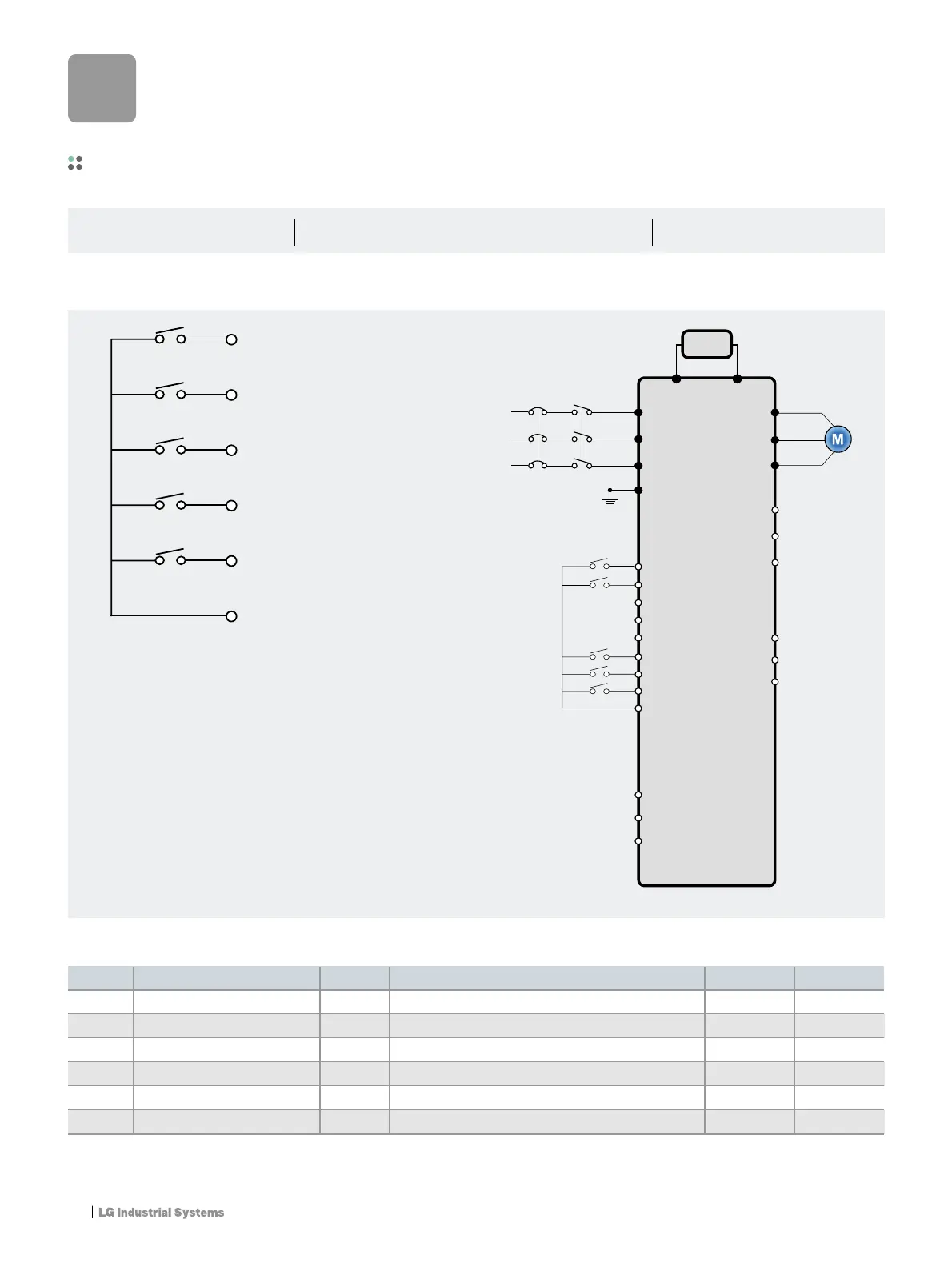iG5A
16
Trial Run
Operation condition
1. Please make sure that R, S, T are connected to 3 phase AC input, and
U, V, W are also motor connection terminals.
2. After supplying the power, please set the frequency of multi-step among
Low, Middle, and High.
3. If P1 (FX) turns on, the motor operates in forward. And after turning off,
it stops according to the deceleration time.
4. If P2 (RX) turns on, the motor operates in reverse. And after turning off,
it stops according to the deceleration time.
Operation command:
Run/Stop via FX/RX
Max. frequency change:
From 60Hz to 80Hz
Frequency command:
Multi-step operation [Low (20), Middle (30), High (80)]
P1 (Forward)
P2 (Reverse)
P6 (Low)
P7 (Middle)
P8 (High)
CM
Step Command After changeDefaultCode Description
1
2
3
4
5
6
F21
st1
st2
I30
I17
I18
Max. frequency change (FU1)
Multi-step frequency (DRV)
Multi-step frequency (DRV)
Multi-step frequency (I/O)
Forward run (P1: FX)
Reverse run (P2: RX)
Change Max. frequency.
Set ‘Low’step.
Set ‘Middle’step.
Set ‘High’step.
The default is FX. This value may change.
The default is RX. This value may change.
60Hz
10Hz
20Hz
30Hz
FX
RX
80Hz
20Hz
30Hz
80Hz
FX
RX
S1
S2
S3
S4
S5
Multi-step operation + Run/Stop via FX/RX + Max. frequency change
Wiring
Parameter setting
P1 (Forward)
P2 (Reverse)
P6 (Low)
P7 (Middle)
P8 (High)
CM
RR
SS
TT
GG
VR
V1
CM
UU
VV
WW
S / W
3 phase
AC input
