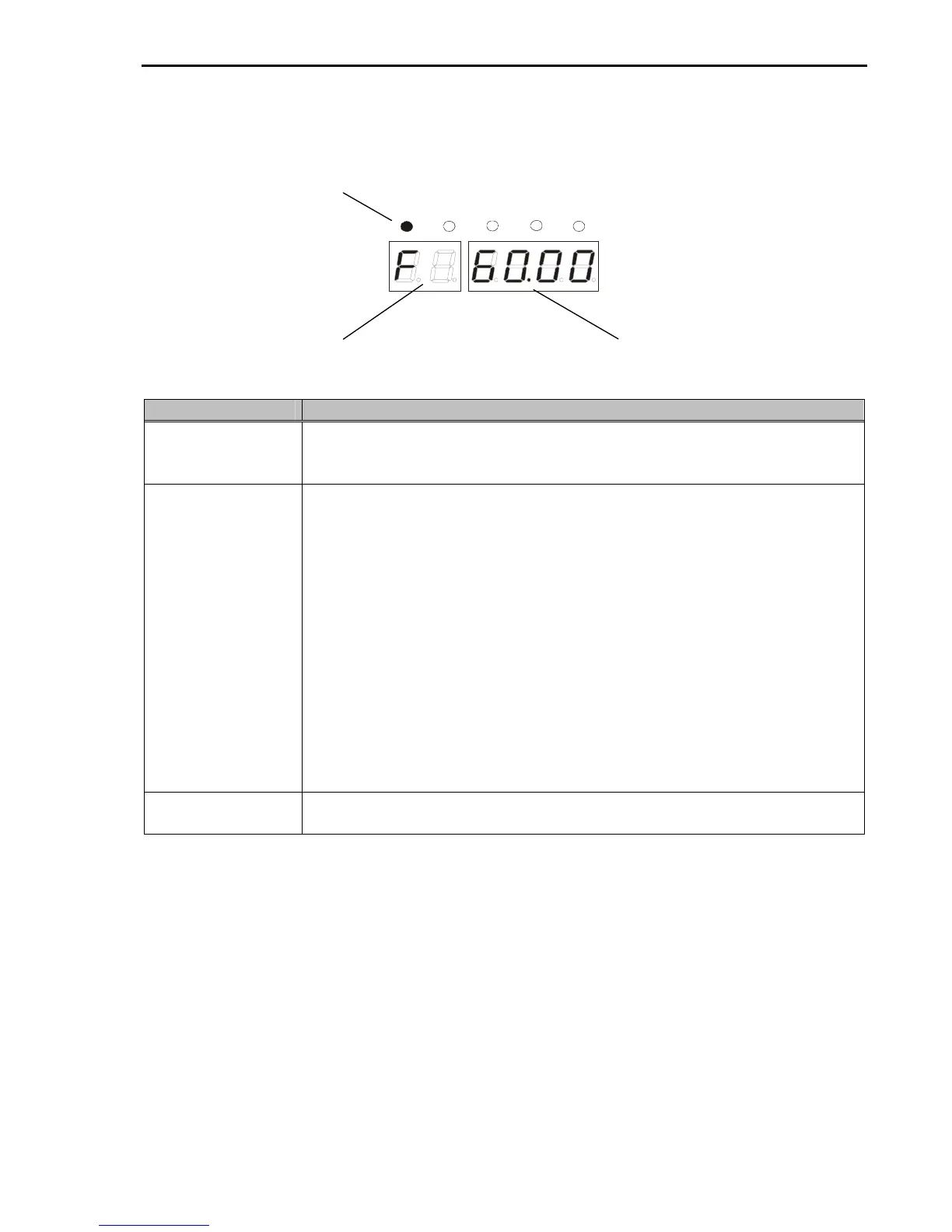Chapter 2 - Operation
29
2.3.1 7-Segment Keypad Display
Display Description
1) Parameter Group Displays the parameter groups of DRV, FU1, FU2, I/O, EXT, COM, APP groups.
Each LED is lit when its parameter group is selected and blinks when the parameter code is located on
DRV 20, DRV 21, DRV 22, DRV 23, DRV 24, and DRV 25.
2) Parameter Code and
Operating Status
Displays the code of a group. Rotate the encoder knob to move through 0 ~ 99 codes.
Displays the operation information.
[First digit]
F: Forward operation
r: Reverse operation
[Second digit]
d: DC Braking
J: Jog Terminal Input
1~8: Step Frequency Input (Displays the Step of the Auto operation)
[Two digits] - mark the reference is lost.
PL: Loss of Reference from the Option Board (DPRAM fault)
rL: Loss of Reference from the Option Board (Communication network fault)
vL: Loss of Analog Frequency Reference (V1: 0~10V)
IL: Loss of Analog Frequency Reference (I: 4~20mA)
XL: Loss of Reference from the Sub-Board
3) Output Frequency,
Command Frequency
Displays the Output Frequency during run.
Displays the Command Frequency during stop.