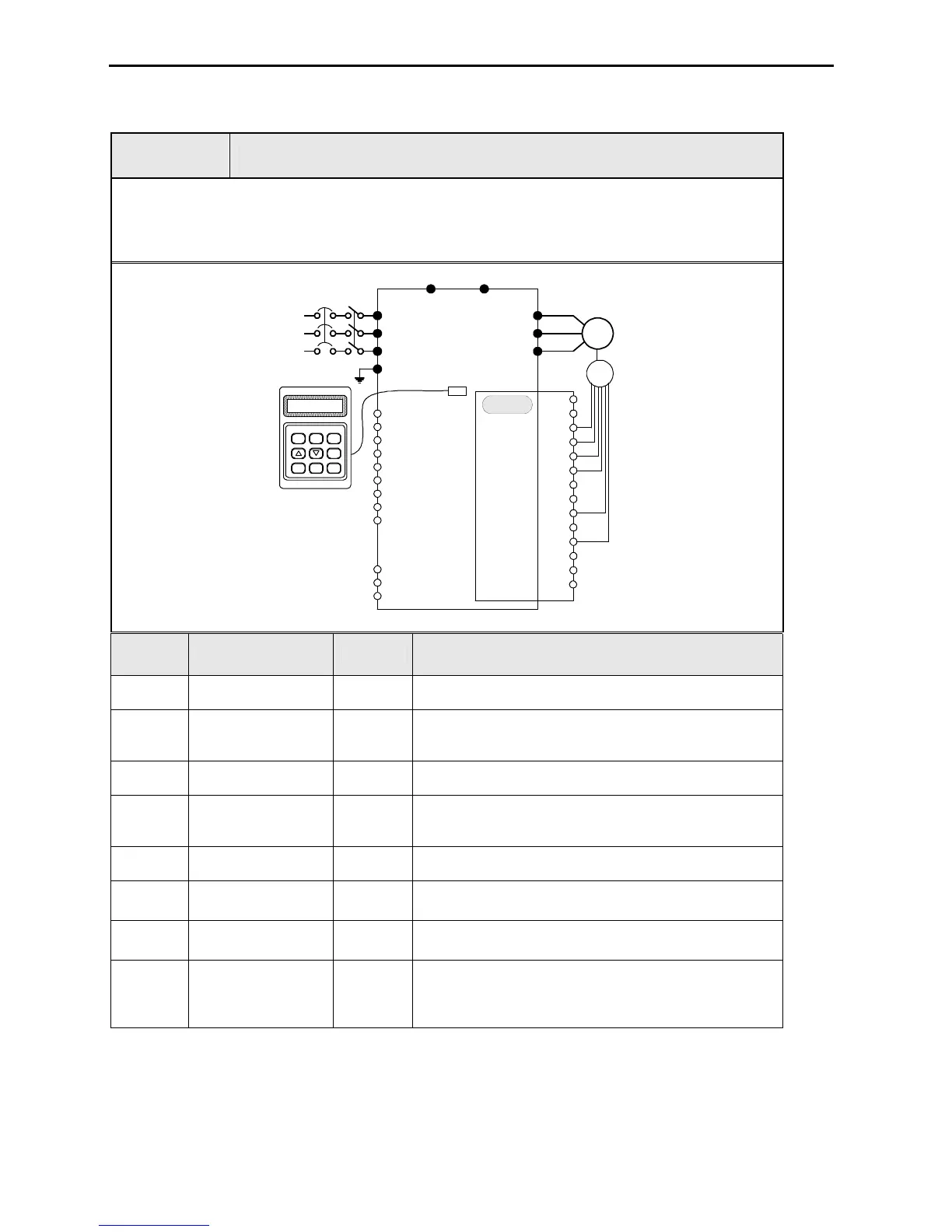Chapter 3 – Function Setting
50
Operation
Example (5)
Vector_SPD Control
[Operation condition]
-. Control Mode: Vector_SPD Control, -. Encoder specification: Pulse number (1024), Line Drive type
-. Freq command: set 55[Hz] via KPD-1
-. Accel/Decel time: Accel – 15 [sec], Decel – 25 [sec], -. Drive mode: Run/Stop via terminal FX/RX
[Wiring]
AOC
R
S
T
G
U
V
W
B1 B2
FX
RX
BX
RST
JOG
P1
P2
P3
CM
VR
V1
5G
IM
3P
AC
Input
BOC
A+
A-
B+
B-
FBA
FBB
GND
E
Encoder
GND
+5V
+5V
VCC
VCC
Keypad
connector
MODE PROG ENT
REV
SHIFT
ESC
STOP
RESET
FWD
LC-200
Sub-B
Step Parameter setting Code Description
1 Motor related setting
FU2-30 ~
FU2-36
Set motor capacity, pole number, rated voltage/ current/slip and
efficiency.
2 Encoder related setting
EXT-12
EXT-15
EXT-16
Set EXT-12 to Feed-back, EXT-1 to A+B.
Set EXT-16 to 1024.
3 Control Mode Selection
Fu2-39
Encoder related setting should be done before setting control
mode to Vector_SPD.
4 Auto-tuning FU2-40
Auto-tuning starts when set to ALL. Read the encoder manual
carefully to clear the error if the messages ” Enc Err”, “Enc Rev”
are displayed.
5 Keypad input setting
DRV-4
DRV-0
Set DRV-4 to KPD-1 and press the Prog key to set 55 [Hz] in Drv-
0.
6 Accel/Decel time setting
DRV-2
DRV-3
Accel time: set 15[Sec]
Decel time: set 25[Sec]
7 Drive mode DRV-3 Set it to FX/RX-1.
8 FX/RX terminal
Motor runs with Accel time 15 [Sec] at 55 [Hz] if FX/RX terminal is
turned ON.
Motor decelerates to stop with Decel time 25 [Sec] if FX/RX
terminal is turned OFF.