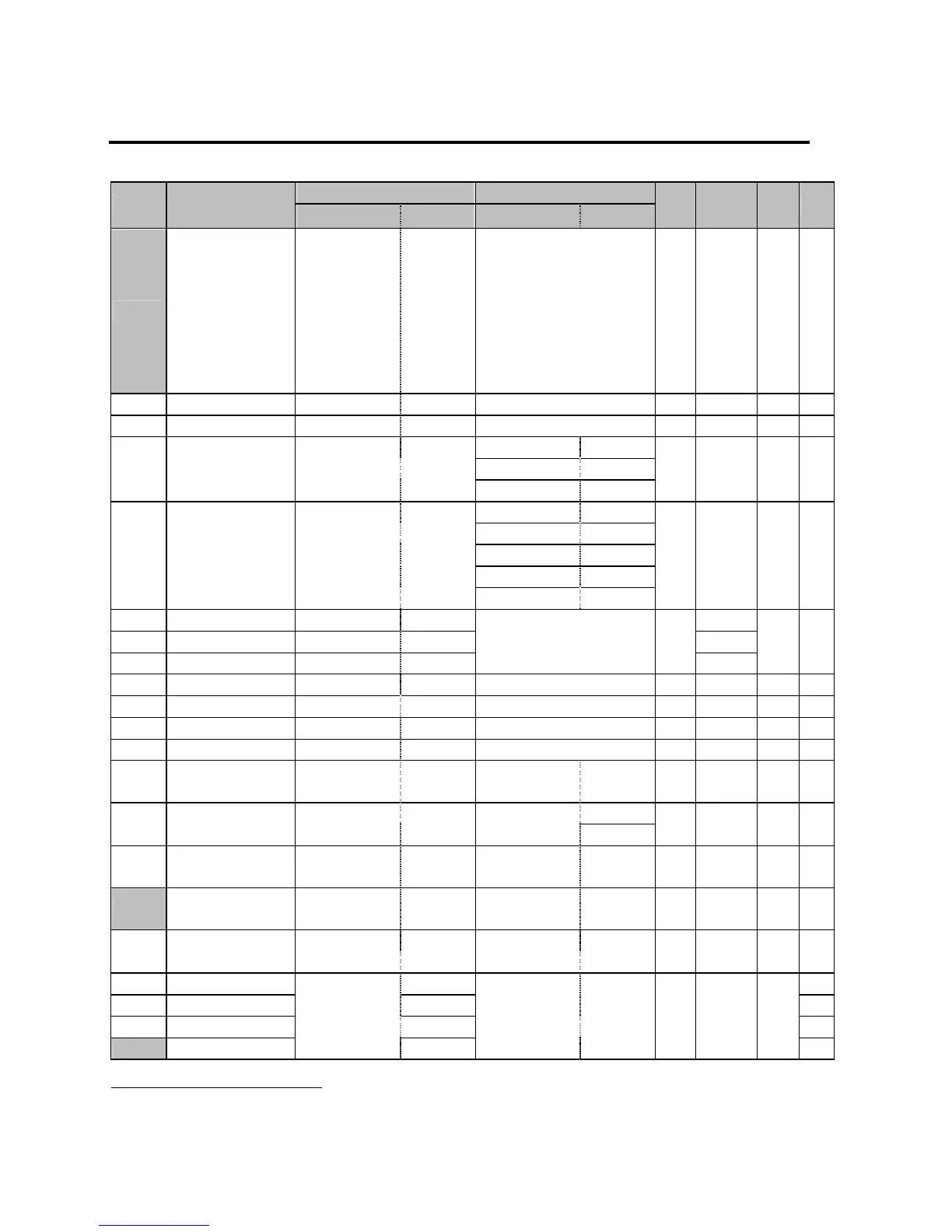56
CHAPTER 5 - PARAMETER LIST
5.1 Drive Group [DRV]
Keypad Display Setting Range
Code Description
LCD 7-Segment
Command Torque
(Output Frequency/
Torque during motor run,
Reference Frequency/
Torque during motor
stop)
Output Current (LCD)
Cmd. freq
or
Cmd. Trq
F or r
(DRV-13)
0 to FU1-20 (Max. freq) 0.01
Acceleration Time Acc. time 01 0 to 6000 0.1
Deceleration Time Dec. time 02 0 to 6000 0.1
Keypad 0
Fx/Rx-1 1
DRV-03
Drive Mode
(Run/Stop Method)
Drive mode 03
Fx/Rx-2 2
- Fx/Rx-1
Keypad-1 0
Keypad-2 1
V1 2
I 3
DRV-04
Frequency Mode or
Torque Mode
(Frequency/Torque
setting Method)
Freq mode
or
Torque mode
04
V1+I 4
- Keypad-1
Step Frequency 1 Step freq-1 05 10.00 [Hz]
Step Frequency 2 Step freq-2 06 20.00 [Hz]
Step Frequency 3 Step freq-3 07
0 to FU1-20
(0 to Max. freq)
0.01
Output Current Current 08 Load Current in RMS - [A] - 84
Motor Speed Speed 09 Motor Speed in rpm - [rpm] - 84
DC link Voltage DC link Vtg 10 DC Link Voltage inside inverter - [V] - 84
User Display Selection User disp 11 Selected in FU2-73 (User Disp) - - - 84
Fault Display Fault 12 - - -
None
nOn
- 84
Motor Direction Set
Not displayed in
LCD keypad
13 Not available
1 [reverse]
Target/Output Frequency
Display
Tar/Out Freq. 14 - - - 0.00 [Hz]
Reference/Feedback
Frequency Display
Ref/Fbk Freq.
Speed Unit Selection Hz/Rpm Disp 16
Rpm disp 1
- - Yes
FU1 Group Selection 20 85
FU2 Group Selection 21 85
I/O Group Selection 22 85
EXT Group Selection
Not displayed in
LCD keypad
23
Not available Press
[PROG/ENT]
key
- 1 Yes
11
The speed unit is changed to [%] when FU2-39 is set to ‘Sensorless_T’ or ‘Vector_TRQ’.
12
Code DRV-15 appears only when FU2-47 is set to ‘Yes’.
13
Code DRV-23 through DRV-24 appears only when a Sub-Board or an Option Board is installed.