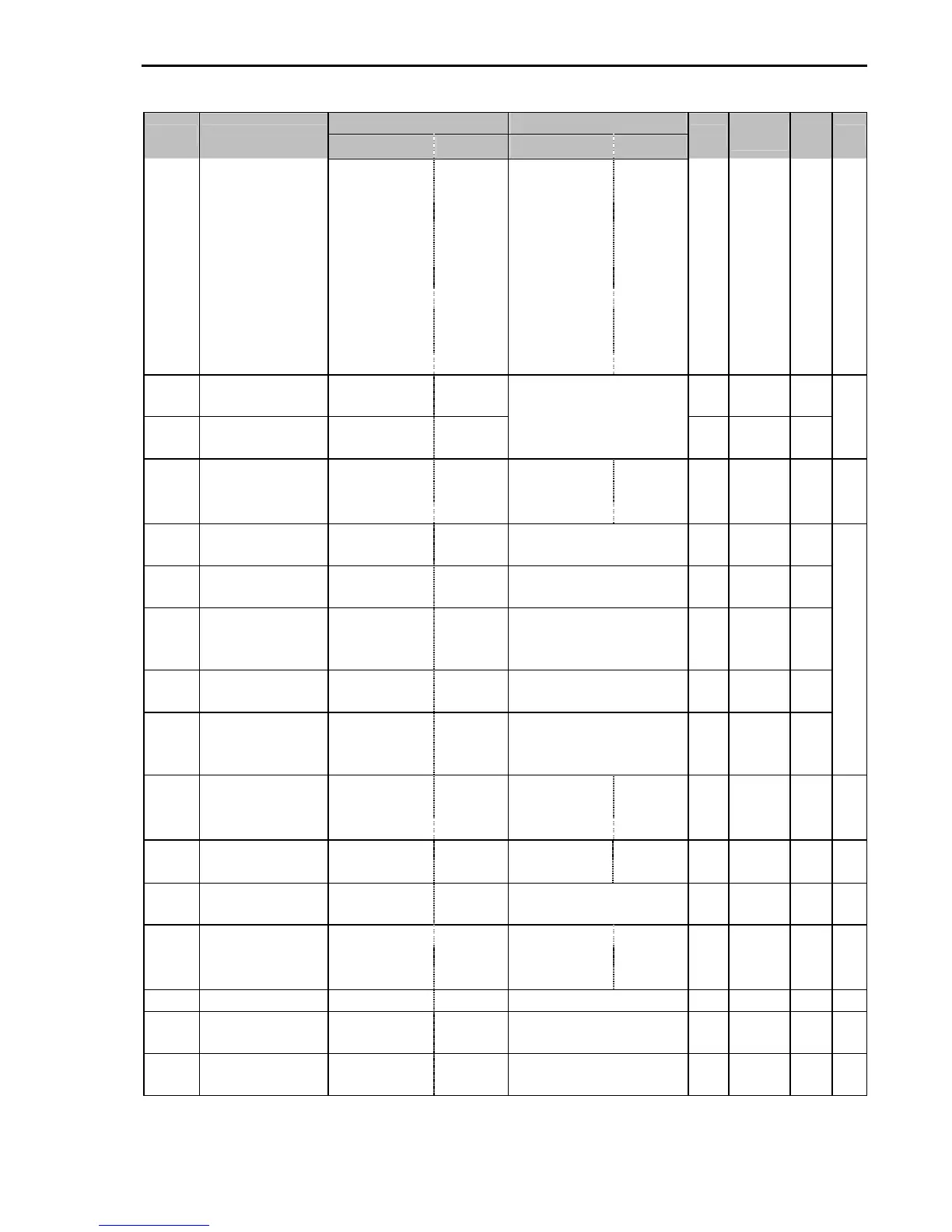Chapter 5 - Parameter List
71
Keypad Display Setting Range
Code Description
LCD 7-Segment
Speed-X 33
Reset 34
BX 35
JOG 36
FX 37
RX 38
Ana Change 39
Pre excite 40
Spd/Trq 41
ASR P/PI 42
EXT-03
Multi-Function Input
Terminal ‘P5’ Define
P5 define 03 - XCEL-M
Multi-Function Input
Terminal ‘P6’ Define
P6 define 04
Same as Above
- XCEL-H
V2 Mode Selection V2 mode 05
Reference 2
- None No 137
Filtering Time Constant
for V2 Input Signal
V2 filter 06 0 to 9999 [ms] 1 10 [ms] Yes
V2 Input Minimum
Voltage
V2 volt x1 07 0 to V2 volt x2 [V] 0.01
Frequency
Corresponding to V2
Input Minimum Voltage
V2 freq y1 08 0 to FU1-20 0.01
V2 Input Maximum
Voltage
V2 volt x2 09 V2 volt x1 to 10 [V] 0.01
Frequency
Corresponding to V2
Input Maximum Voltage
V2 freq y2 10 0 to FU1-20 0.01
None 0
Feed-back 1
EXT-12
Usage of Pulse Input
Signal
F mode 12
Reference 2
- None No 138
Real Speed Direction RealSpdDir 13
Forward 1
- - - 138
Encoder Feedback
Frequency
ENC FeedBack
Pulse Input Signal
Selection
F pulse set 15
- (A+B) 2
- A+B No 139
Encoder Pulse Number F pulse num 16 10 to 4096 1 1024 No 139
Filtering Time Constant
for Pulse Input Signal
F filter 17 0 to 9999 [ms] 1 10 [ms] Yes
Pulse Input Minimum
Frequency
F pulse x1 18 0 to 10 [kHz] 0.01