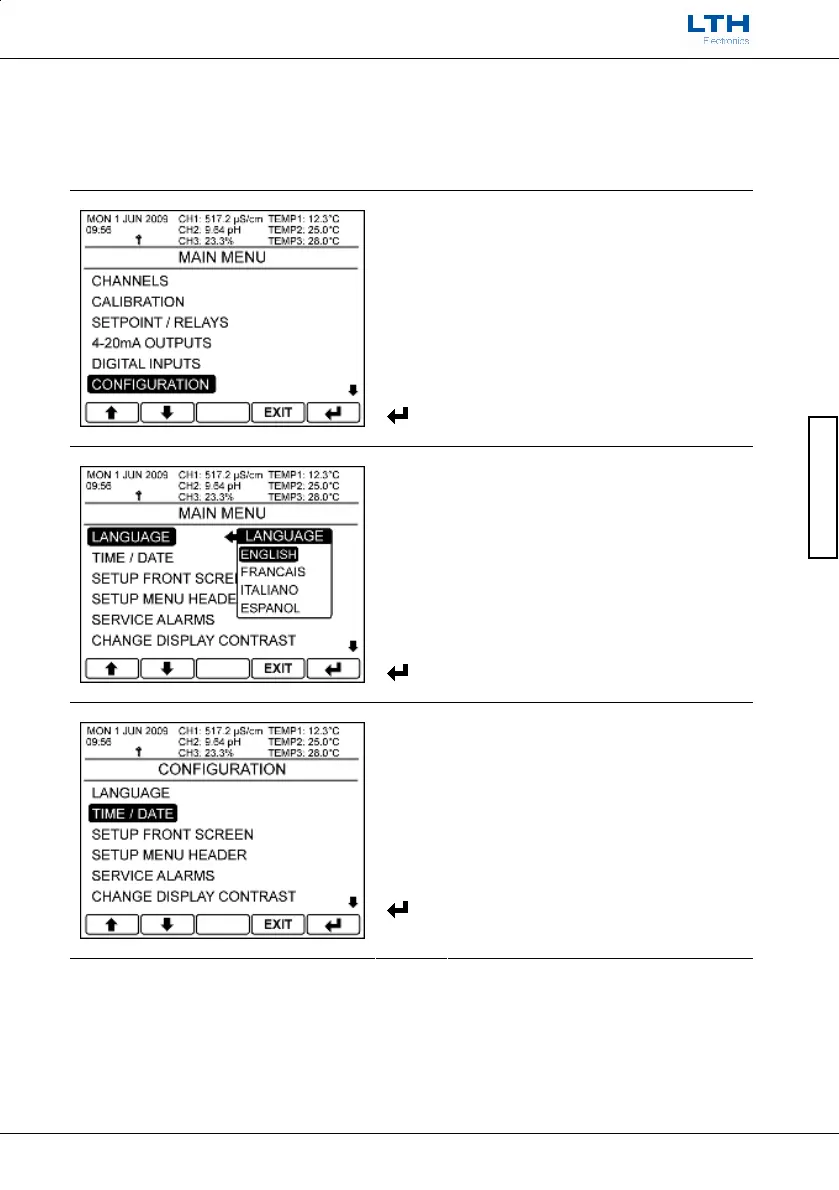Configuration
User Interface Guide
- 13 -
Configuration
Configuration
The configuration menu enables the user to configure the basic operating parameters of the
instrument.
Main Menu
From the front screen press the menu button to
show the main menu options and select
Configuration.
/ – Select Option
EXIT
– Return to Front Screen
– Enter Option
Language
The MXD70 Series has the ability to support
multilingual menus. The language of choice can be
selected from this menu.
/ – Select Option
EXIT
– Cancel
– Save Selection
Time / Date
Configure the internal battery backed clock.
/ – Select Option
EXIT
– Return to Main Menu
– Enter Option
