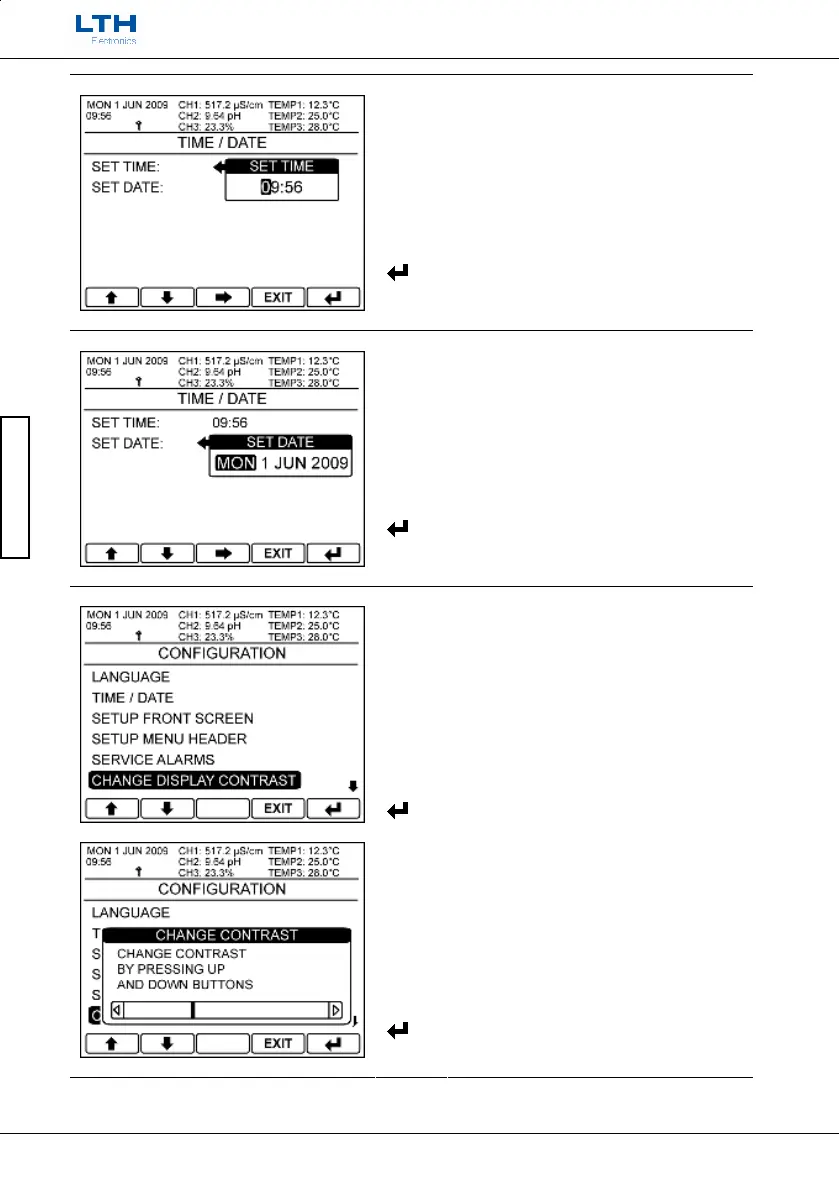Set Time
Sets the instruments time.
/ – Increase / Decrease Digit
– Select Next Digit
EXIT
– Cancel
– Save Time
Set Date
Sets the instruments date.
/ – Increase / Decrease item
– Select Next item
EXIT
– Cancel
– Save date
Change Display Contrast
This allows the user to adjust the contrast of the
display to compensate for environmental conditions
that may affect the readability of the display.
/ – Select Option
EXIT
– Return to Main Menu
– Enter Option
/ – Adjust Contrast
EXIT
– Return to Configuration Menu
– Save Contrast
