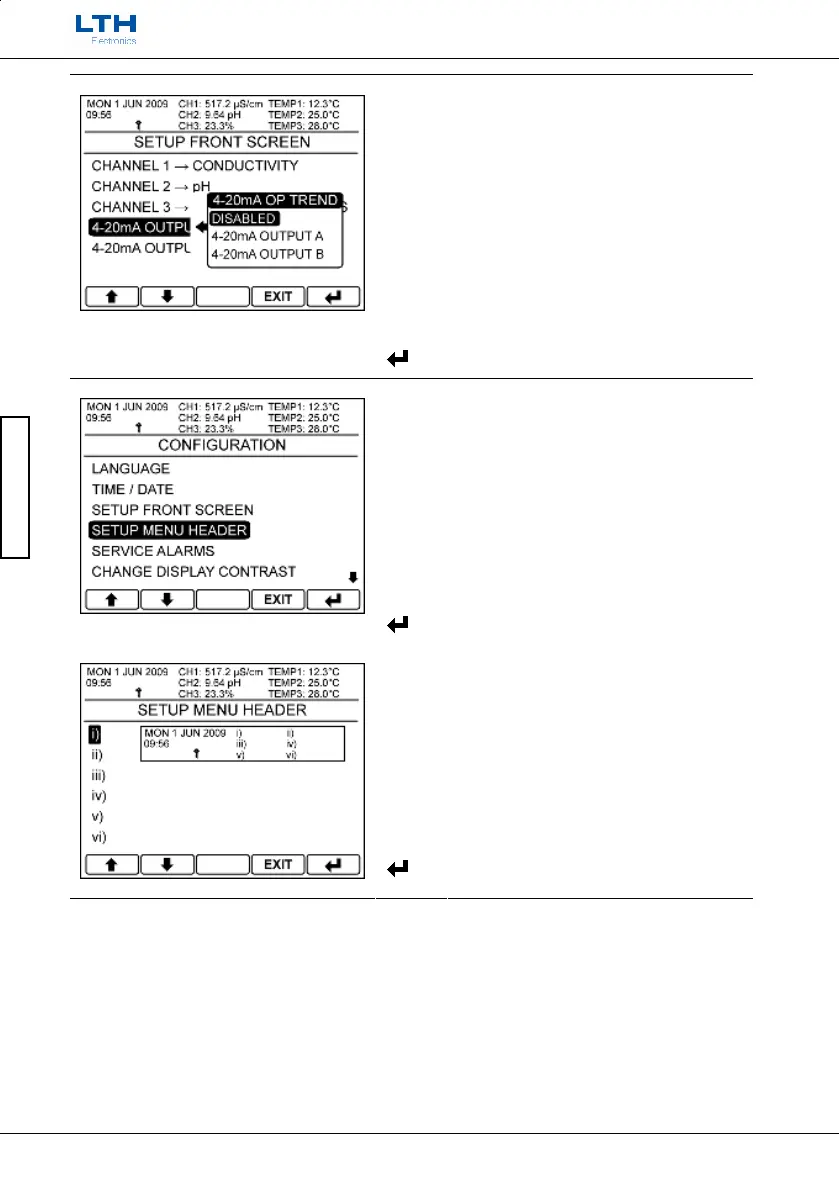Front Screen Trend
If only one channel is displayed on the front screen
the user has the ability to show up to two current
output trends called 4-20mA Output Slot 1, and 4-
20mA Output Slot 2. Note, that you will only be able
to select the current outputs that are associated with
the displayed channel.
/ – Select Option
EXIT
– Cancel
– Save Selection
Setup Menu Header
This allows the user to customise the information the
menu header displays.
/ – Select Option
EXIT
– Return to Main Menu
– Enter Option
Select Menu Header
By looking at the legend shown select which menu
header location you wish to edit, then chose the
value from the displayed pop-up.
/ – Select Option
EXIT
– Return to Configuration Menu
– Enter Option
