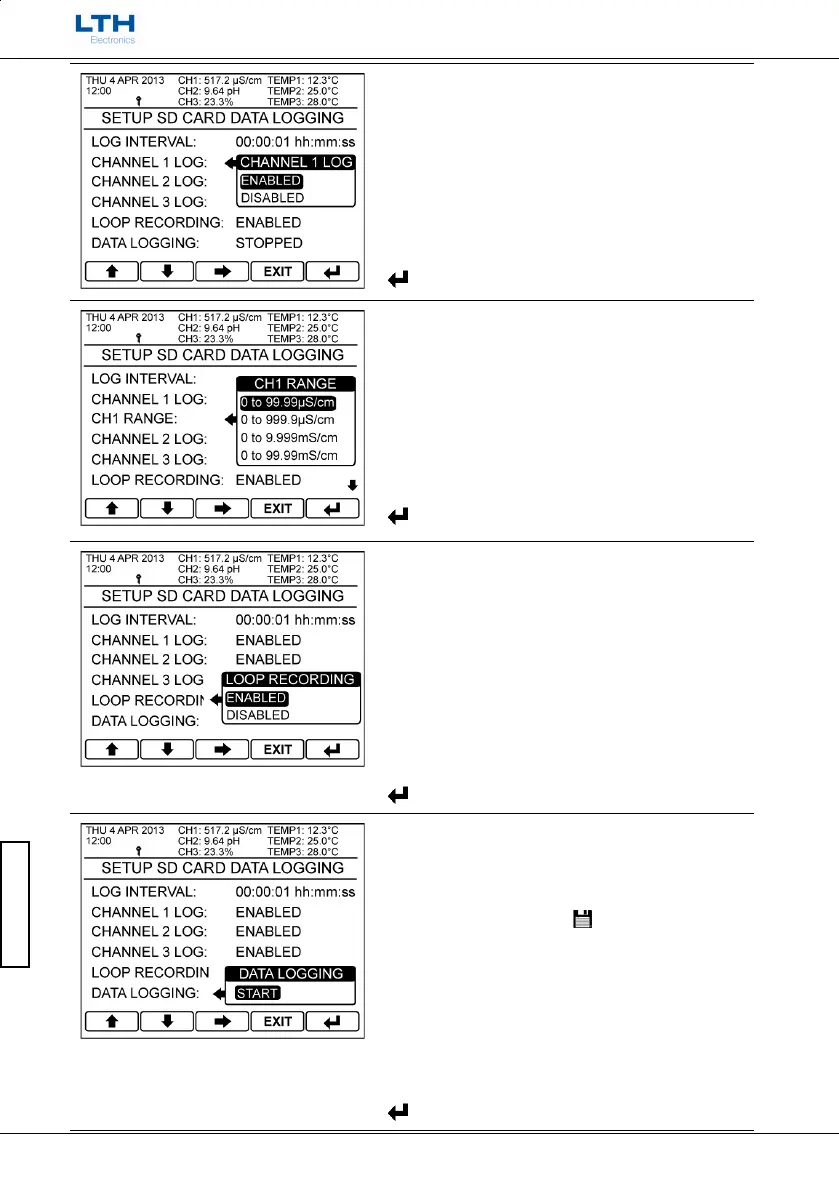Data Logging
- 28 -
User Interface Guide
Channel Log
Enables / Disables the SD card data logging of the
channel and any setpoints, current outputs, digital
inputs and error messages associated with the
channel.
Range
If the associated measurement is currently
configured to use auto ranging then a fixed range
will need to be assigned to the log.
Loop Recording
If enabled, when the SD card becomes full the
instrument will automatically delete the oldest data
log file and then continue to log.
If loop recording is disabled the instrument will
automatically stop recording if the SD card becomes
full and set an error message.
Data Logging Start/Stop
Shows the current status of the data logging
(Stopped / Recording) and allows the logging to be
started and stopped. When the data logging is active
the SD card active symbol will be shown at the
top of the screen.
Note: If a large number of files are present on the SD
card there may be a delay whilst the software is
searching the card for a clear space. Whilst the card is
being searched the SD card active symbol will flash.
