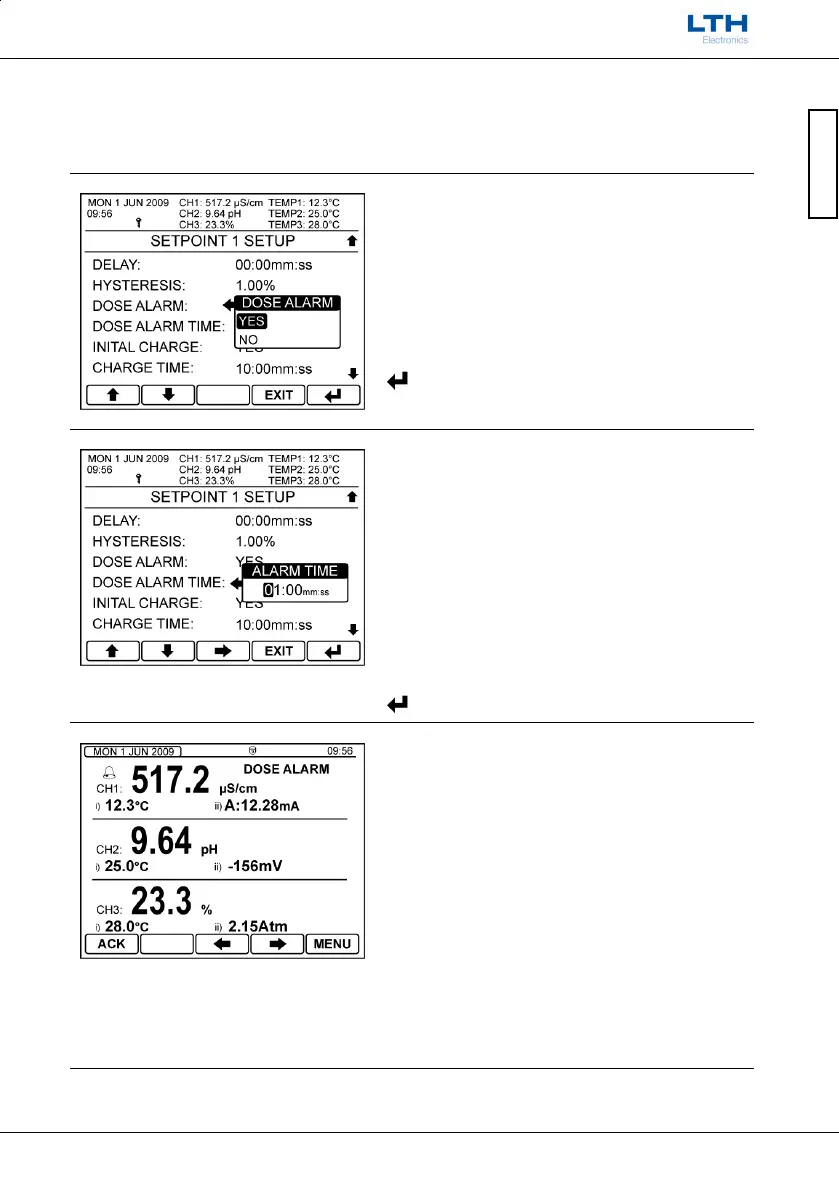Setpoints
MXD70 Setpoints, Current Outputs,
and Digital Inputs Configuration Guide
- 11 -
Setpoints
Setpoint Dose Alarm
The dose alarm timer can be used to prevent overdosing under many different fault conditions, such as
sensor failure or application problems.
Dose Alarm
Enable the dose alarm for the selected setpoint.
/ – Select Option
EXIT
– Cancel
– Save Selection
Alarm Time
Sets the time which if the setpoint is active for longer
than causes the dose alarm to activate.
During pulse or time proportional mode the
cumulative “on” time that the setpoint is active will
be measured.
/ – Increase / Decrease Digit
– Select Next Digit
EXIT
– Cancel
– Save Value
Dose Alarm Active
When the dose alarm activates the following
happens:-
The setpoint will de-energise.
The associated setpoint led will flash.
The Dose Alarm error message will appear next to
the associated input channel on the front screen.
ACK will appear as a function to acknowledge the
setpoint on the front screen.
An error will be set for that input channel.
ACK
– Enter Setpoint Acknowledge Menu
/
– Scroll Around Menus
Menu
– Access Main Menu
