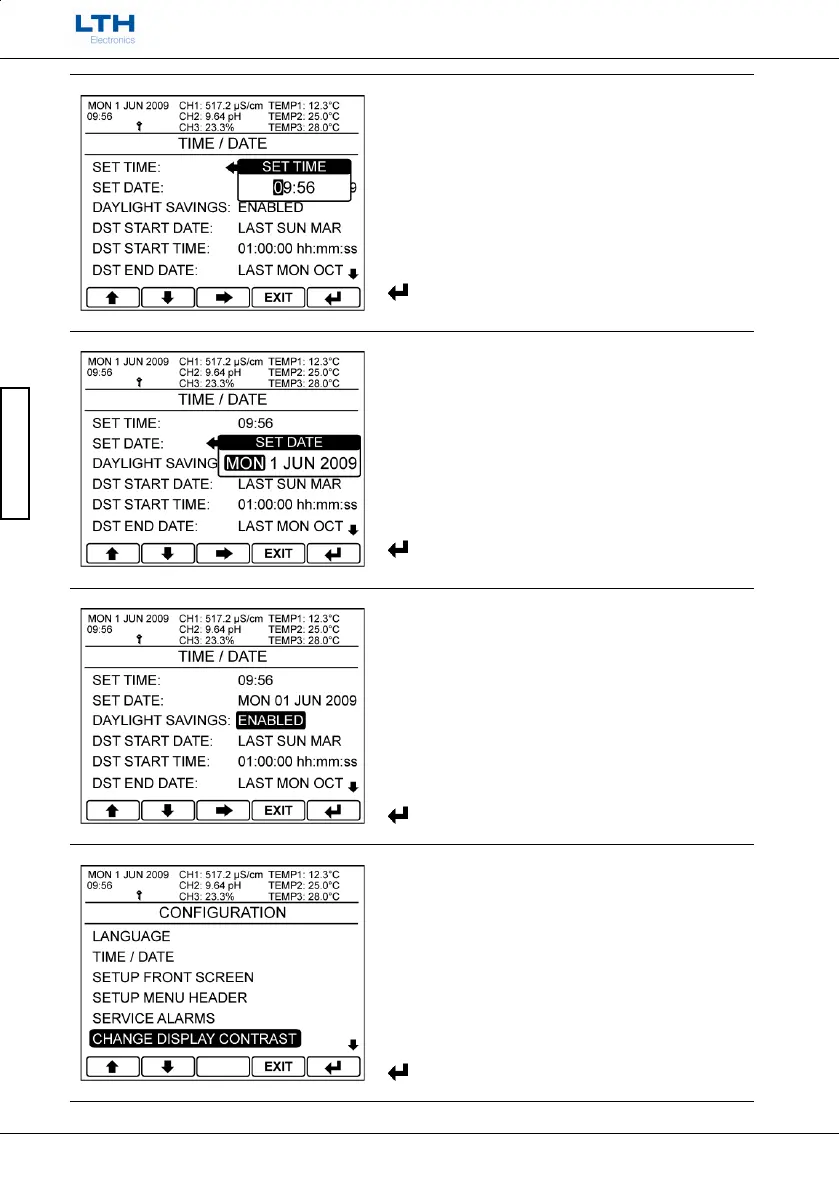Configuration
- 14 -
User Interface Guide
Set Time
Sets the instruments time.
– Increase / Decrease Digit
Set Date
Sets the instruments date.
– Increase / Decrease item
Daylight Savings
This allows the instrument to automatically adjust it’s
time for when daylight savings starts and ends. The
start and end times may be adjusted to allow for local
differences.
Change Display Contrast
This allows the user to adjust the contrast of the
display to compensate for environmental conditions
that may affect the readability of the display.
