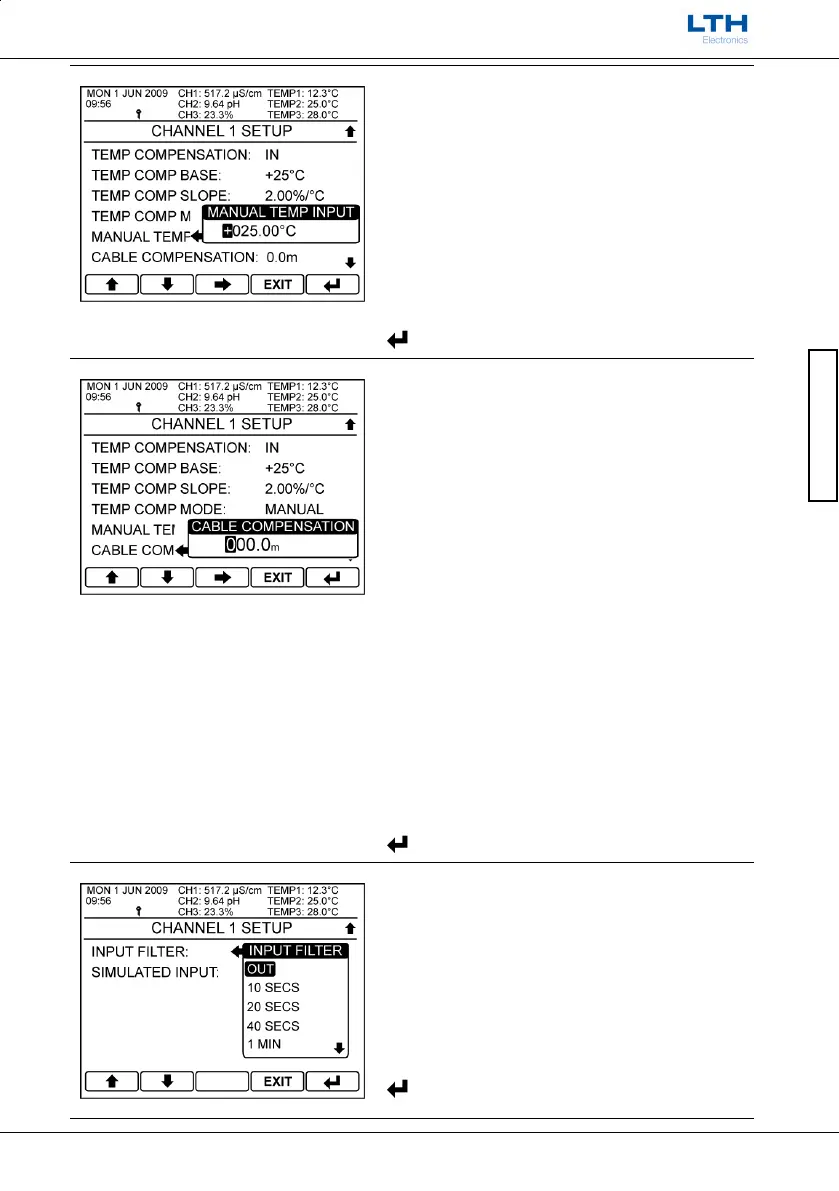Channel Setup
MXD70 Conductivity Setup and
Operating Guide
- 19 -
Channel Setup
Manual Temperature Input
The fixed temperature value used for manual
temperature compensation.
Only available when temperature compensation
mode is set to “manual”.
/ – Increase / Decrease Digit
– Select Next Digit
EXIT
– Cancel
– Save Value
Cable Length Compensation
At high conductivities the series resistance in the cell
connection cable can have a significant effect on the
conductivity measurement. By entering the cable
length here the instrument can estimate the extra
series resistance and subtract it from the displayed
conductivity measurement.
This will greatly reduce the error, however to achieve
even greater accuracy the user can do the following.
Attach a 10Ω resistor to the cable at the sensor end
and set the cable length to zero. Observe the
instrument reading (in mS/cm) and use that reading
to determine the cable length using the following
formula.
Cable Length= { [ (1/Reading)-10]/0.0725}
/ – Increase / Decrease Digit
– Select Next Digit
EXIT
– Cancel
– Save Value
Input Filtering (Averaging)
When very noisy environments are encountered, this
function will allow the user to filter the sensor
readings by taking a running average over the time
period selected (from 10 seconds to 5 minutes).
/ – Select Option
EXIT
– Cancel
– Save Selection
