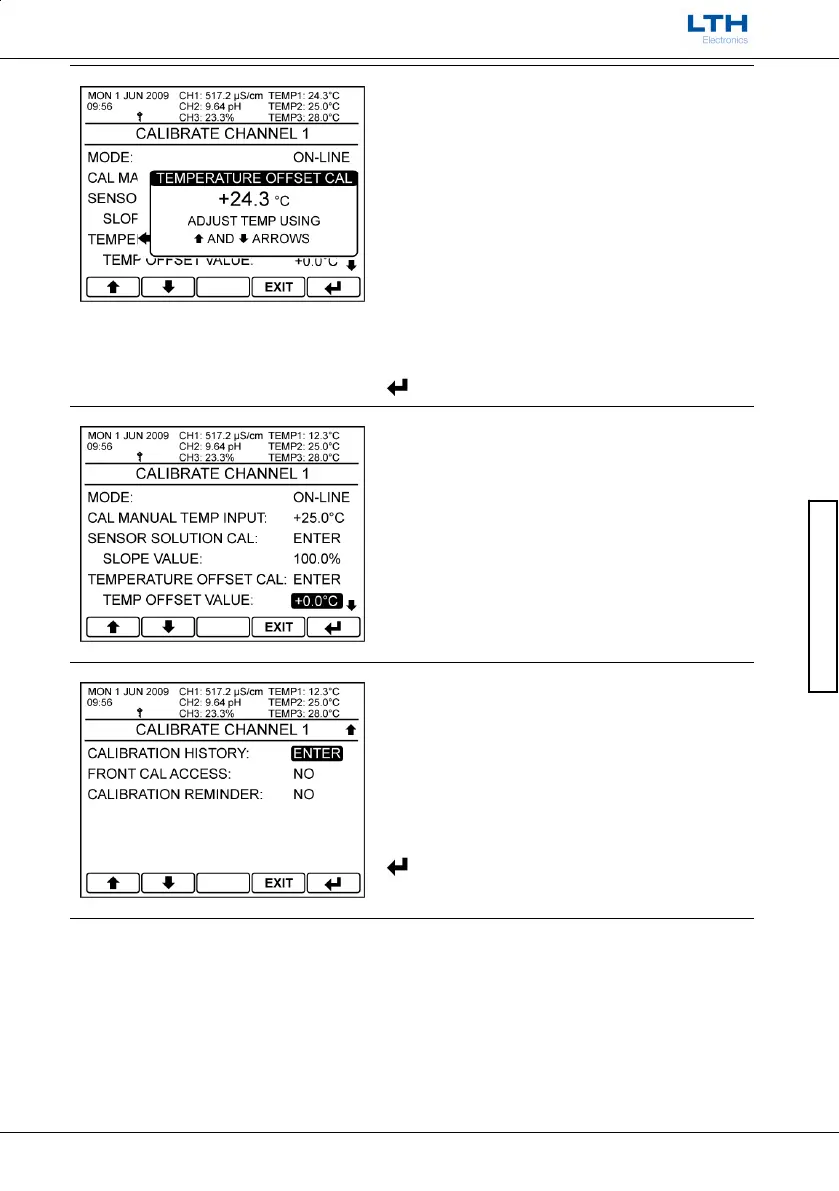Channel Calibration
MXD70 Conductivity Setup and
Operating Guide
- 25 -
Channel Calibration
Temperature Offset Calibration
The temperature offset calibration enables the user
to adjust the temperature reading to match a known
input.
The current temperature reading can be seen in the
pop-up window and is adjusted by pressing the up
and down arrows. When the reading is correct press
the enter button to store the calibration. The
calculated offset is shown in the next menu entry.
/ – Adjust the Reading Up or Down
EXIT
– Cancel
– Save Calibration
Temperature Offset Value
The temperature offset value currently being used.
The value will change depending on the result of the
temperature offset calibration.
Cannot be edited
Enter Calibration History
The MXD70 series has a calibration history feature
which allows the user to review the record of sensor
solution calibrations.
To enter the calibration history menu press enter.
– Enter Calibration History
