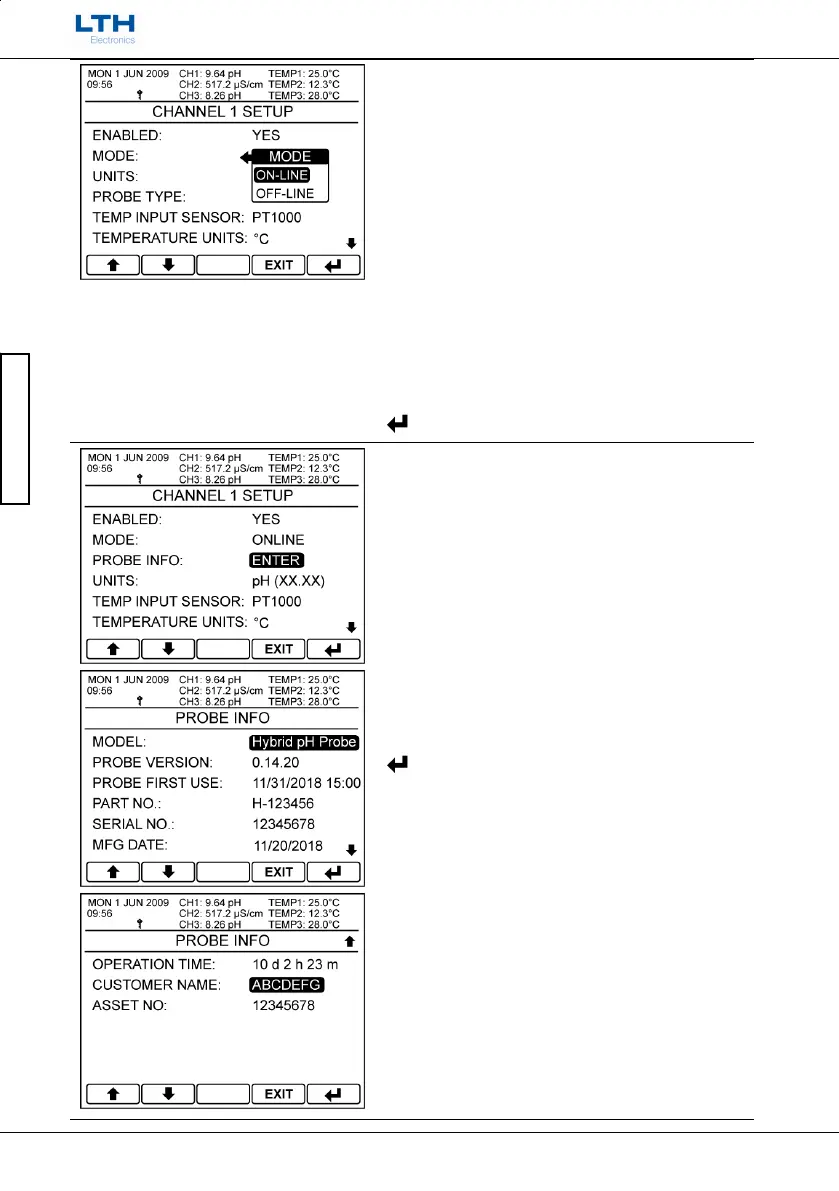Channel Setup
- 24 -
MXD70 pH / Redox
Setup and Operating Guide
Channel Setup
Mode
Selecting off-line causes any control setpoints /
Relays associated with this channel to de-energise
(any active error relays will remain energised). Also
causes any current outputs associated to hold their
current value, useful for when commissioning or
calibrating the instrument.
When the unit is placed in an off-line state “off-line”
will appear in the channel messages section on the
front screen.
If a “Cannot Edit Digital Input Has Control” message
appears, then an associated digital input is currently
controlling the on-line / off-line state of the channel.
/ – Select Option
EXIT
– Cancel
– Save Selection
Probe Info
Shows the Model, Probe Version, First Use Date, Part
Number, Serial Number, Manufacture Date and
Operation Time of the connected SensorTalk probe.
Also allows the entry of customer name and asset
number to be saved to the probe.
Only available when a SensorTalk capable probe is
connected to the instrument.
/ – Select Option
EXIT
– Return to Channel Setup Menu
– Enter Option
