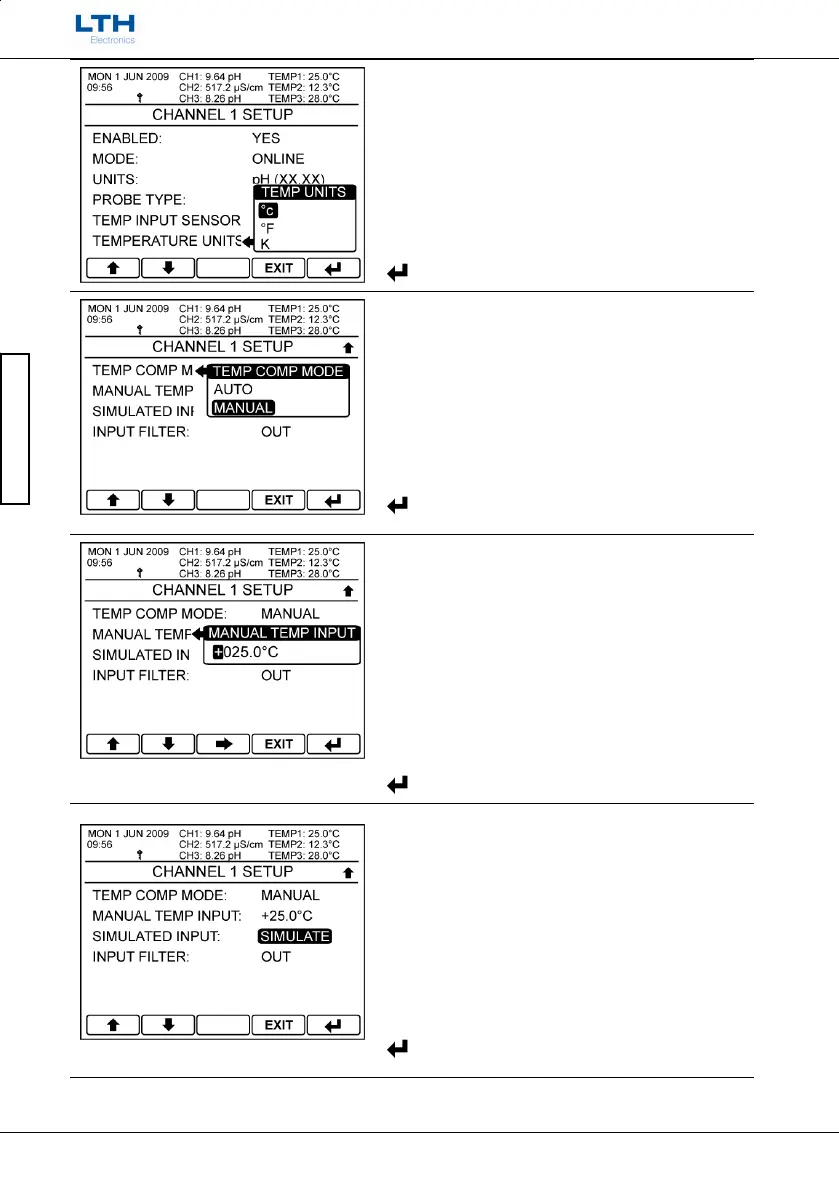Channel Setup
- 26 -
MXD70 pH / Redox
Setup and Operating Guide
Channel Setup
Temperature Units
Sets the temperature units used.
Note. Kelvin is only available when units are set to
temperature mode.
/ – Select Option
EXIT
– Cancel
– Save Selection
Temperature Compensation Mode
To use temperature compensation from a measured
input select “Auto”, else select “Manual” to enable a
fixed value entry. Only Available when units set to
pH.
/ – Select Option
EXIT
– Cancel
– Save Selection
Manual Temperature Input
The fixed temperature value used for manual
temperature compensation.
Only available when temperature compensation
mode is set to “manual”.
/ – Increase / Decrease Digit
– Select Next Digit
EXIT
– Cancel
– Save Value
Simulated Input
See Simulated Channels section of the Setpoints,
Current Outputs, Digital Inputs Configuration Guide
for more information.
/ – Select Option
EXIT
– Return to Main Menu
– Enter Option
