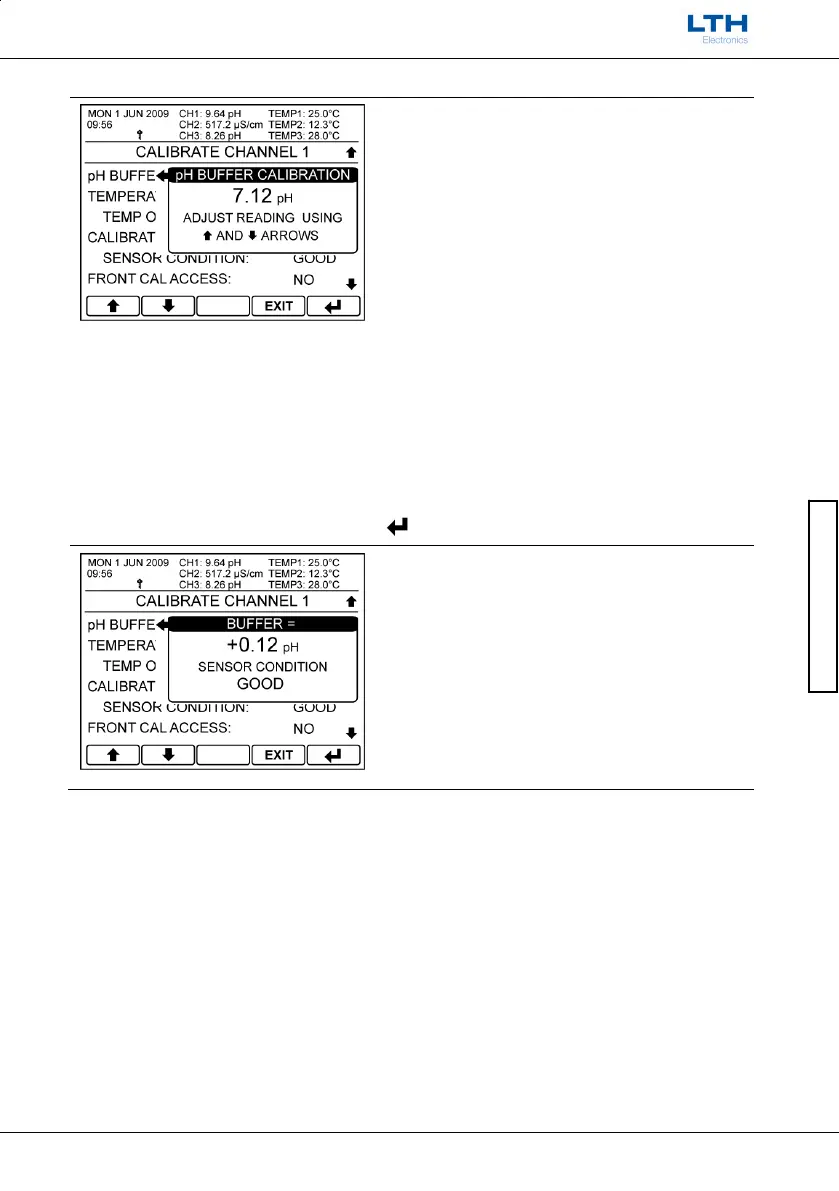Channel Calibration
MXD70 pH / Redox
Setup and Operating Guide
- 43 -
Channel Calibration
If only a single point calibration is required then use the following pH buffer calibration.
pH Buffer (Offset) Calibration
The pH buffer calibration enables the user to adjust
the sensor buffer until the displayed reading matches
the known input. To activate the function select “pH
Buffer (Offset) Cal” and press enter.
The current sensor reading can be seen in the pop-up
window and is adjusted by pressing the up and down
arrows. When the reading is correct press the enter
button to store the calibration.
It is recommended that the buffer should be adjusted
at 7pH (± 2pH) for a glass probe, and 0pH (+2pH) for
an antimony probe.
Note. If the electrode is new, pressing the “new”
button will reset the existing offset and slope and
add a “new electrode” entry in the calibration history.
/ – Adjust the Reading Up or Down
NEW
– Register New Electrode
EXIT
– Cancel
– Save Calibration
Result
The adjusted offset value, as well as the calculated
sensor condition from the calibration routine is
displayed here.
