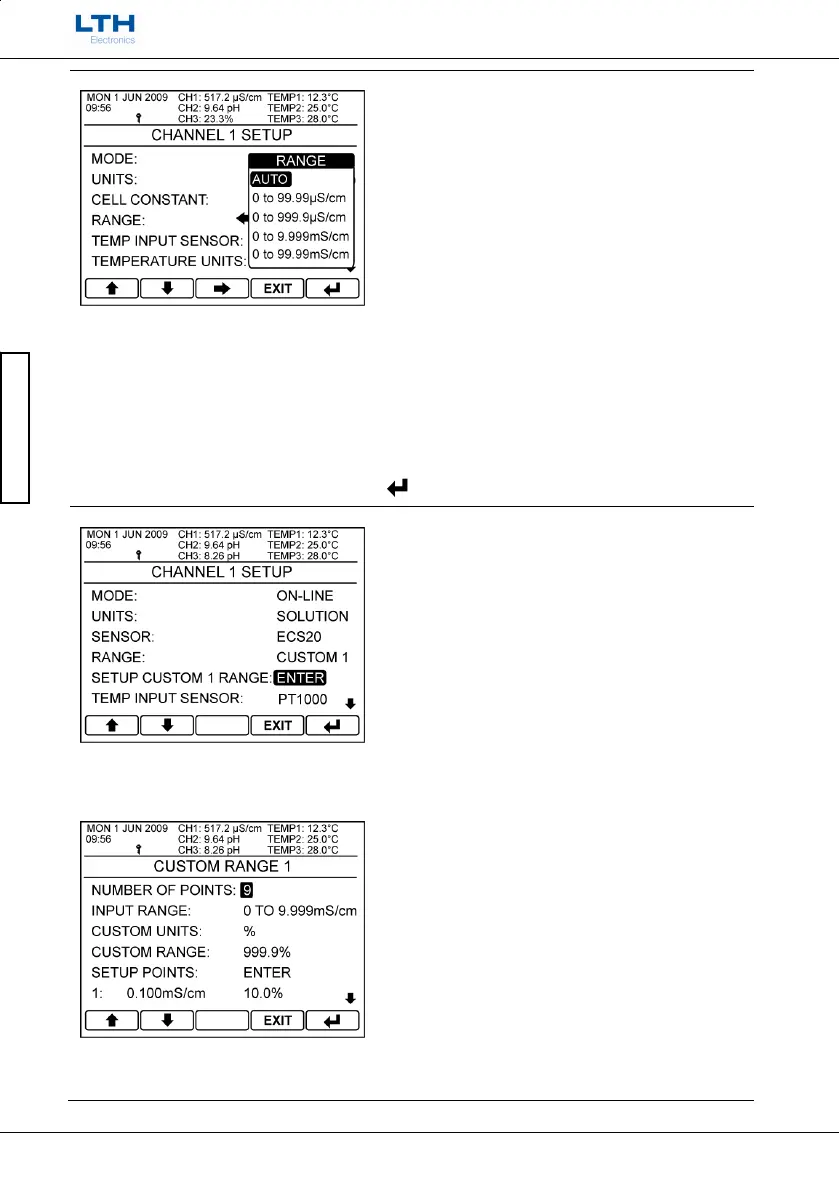Channel Setup
- 16 -
MXD70 Electrodeless Conductivity
Setup and Operating Guide
Channel Setup
Range
Select the desired operating range for the input or
select auto to let the instrument select the
appropriate operating range.
If units have been set to solution then the user can
select what concentration to display or alternatively if
one of the two custom ranges is selected then the
user can then use a custom range as defined in the
custom range menu (see setup custom range menu
in this section for more information).
If a “Cannot Edit Digital Input Has Control” message
appears, then an associated digital input is currently
defining the operating range.
/ – Select Option
EXIT
– Cancel
– Save Selection
Setup Custom Solution Range
The electrodeless conductivity input provides the
user with the facility to enter two different
customised conversions from conductivity to a user
defined concentration, for solutions not specifically
defined in the standard ranges.
To use this first set the units to “Solution”, then the
range to one of the two custom ranges. The “Setup
Custom X Range” menu will appear, select this and
press enter.
The new screen provides the following options.
Number of points – Define the number of data
entry points which make up the custom curve
(not including the zero point as the unit will
always assume that the concentration zero is
equal to the conductivity zero).
Input Range – The conductivity range over which
the custom curve will operate.
Custom Units –Enter the units the conversion will
use (5 Characters maximum).
Custom Range –Enter the range over which the
converted reading will operate.
Setup Points – Automatically define the data
points one after another. It is recommended that
the points are added in ascending order of
conductivity.
Data Points – Alternatively the user can edit a
single point by selecting it in the menu.
