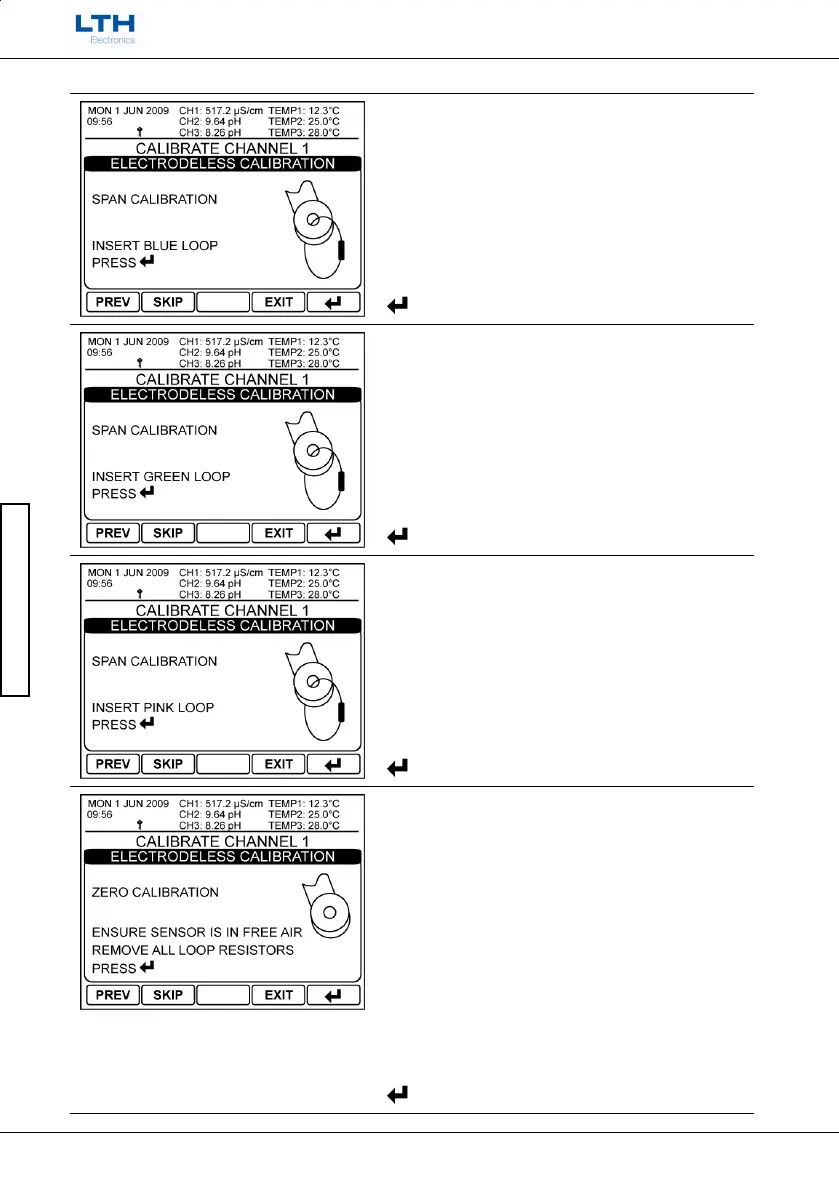Channel Calibration
- 28 -
MXD70 Electrodeless Conductivity
Setup and Operating Guide
Channel Calibration
Insert Blue Loop
Remove the previous loop resistor and attach the
Blue (500Ω) loop resistor to the sensor as shown
previously, then press the enter button.
PREV
– Go to Previous Calibration Point
SKIP
– Skip to Next Calibration Point
EXIT
– Exit Calibration Without Saving
– Initiate Calibration
Insert Green Loop
Remove the previous loop resistor and attach the
Green (50Ω) loop resistor to the sensor as shown
previously, then press the enter button.
PREV
– Go to Previous Calibration Point
SKIP
– Skip to Next Calibration Point
EXIT
– Exit Calibration Without Saving
– Initiate Calibration
Insert Pink Loop
Remove the previous loop resistor and attach the
Pink (5Ω) loop resistor to the sensor as shown
previously, then press the enter button.
PREV
– Go to Previous Calibration Point
SKIP
– Skip to Next Calibration Point
EXIT
– Exit Calibration Without Saving
– Initiate Calibration
Zero Calibration
Remove the previous loop resistor, and ensure that
the sensor head is located in free air, then press the
enter button. Note this calibration can take a few
minutes.
When the calibration has completed successfully
press the enter button to save the calibration and
return to the channel’s main calibration menu.
PREV
– Go to Previous Calibration Point
SKIP
– Exit Calibration Without Saving
EXIT
– Exit Calibration Without Saving
– Initiate Calibration
