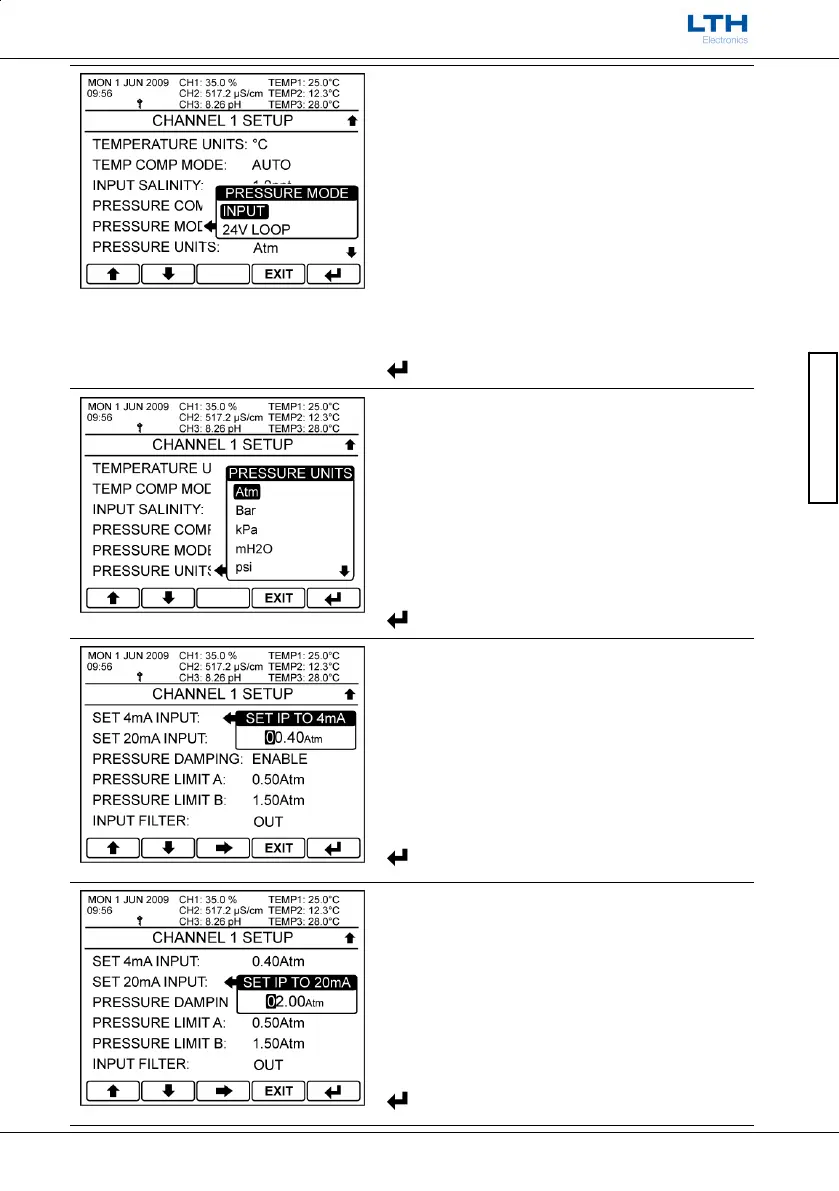Channel Setup
MXD70 Dissolved Oxygen
Setup and Operating Guide
- 19 -
Channel Setup
Pressure Mode
The input channel has the ability to support both
direct 4-20mA and 24V looped powered systems by
setting this parameter.
NB. When using 24V loop mode a user calibration is
recommended (see page 24). Also for direct input
configuration the input resistance is 100Ω.
Menu only available when Pressure Compensation is
set to “Auto”.
/ – Select Option
EXIT
– Cancel
– Save Selection
Pressure Units
The pressure can be displayed in one of the following
units:
Atm
Bar
kPa
mH
2
o
psi
mmHg
/ – Select Option
EXIT
– Cancel
– Save Selection
Set 4mA Input
Set the pressure level at 4mA input
Menu only available when Pressure Compensation is
set to “Auto”.
/ – Increase / Decrease Digit
– Select Next Digit
EXIT
– Cancel
– Save Value
Set 20mA Input
Set the pressure level at 20mA input
Menu only available when Pressure Compensation is
set to “Auto”.
/ – Increase / Decrease Digit
– Select Next Digit
EXIT
– Cancel
– Save Value
