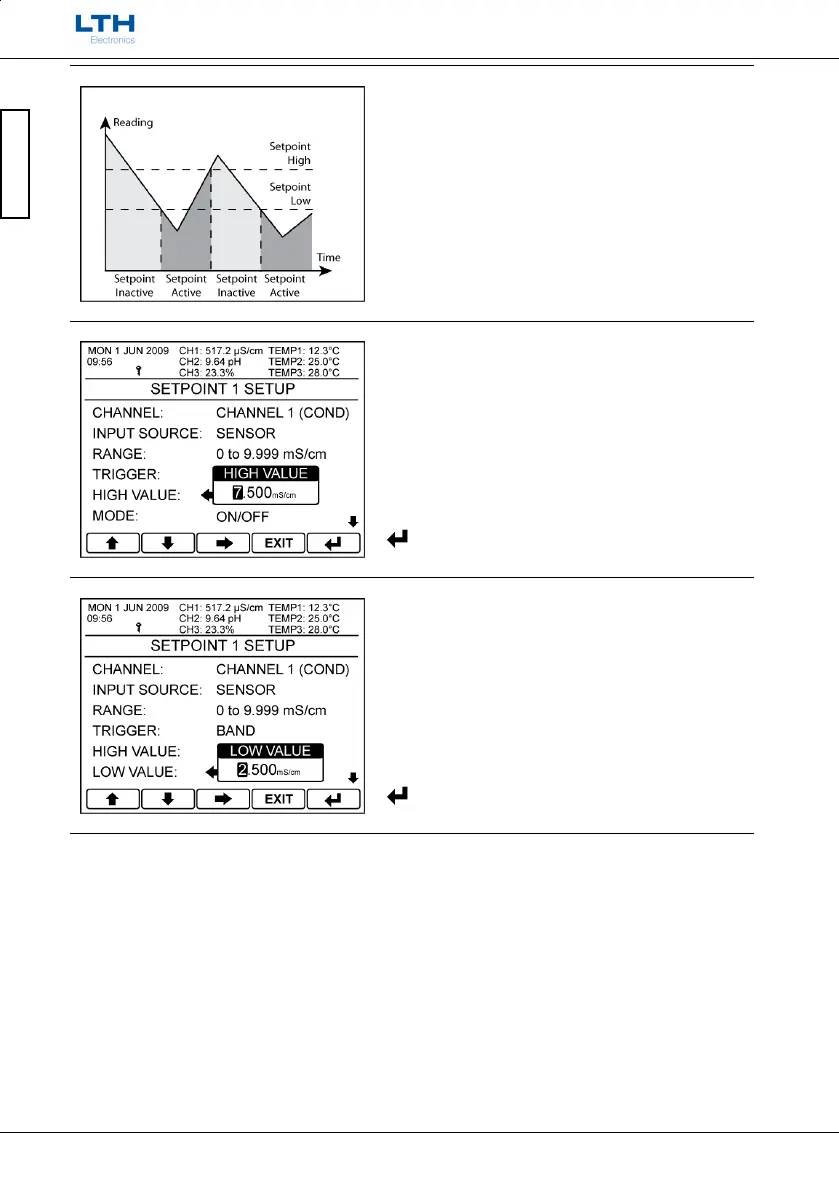Setpoints
- 8 -
MXD70 Setpoints, Current Outputs, and
Digital Inputs Configuration Guide
Setpoints
Latch Low
The setpoint will activate when the associated Sensor
Input Channel’s input is less than the setpoint low
level and will remain active until the input rises
above the setpoint high level. It will then remain
inactive until the input level falls below the setpoint
low level.
High Value
The Setpoint High value.
/ – Increase / Decrease Digit
– Select Next Digit
EXIT
– Cancel
– Save Value
Low Value
The Setpoint Low value.
/ – Increase / Decrease Digit
– Select Next Digit
EXIT
– Cancel
– Save Value
