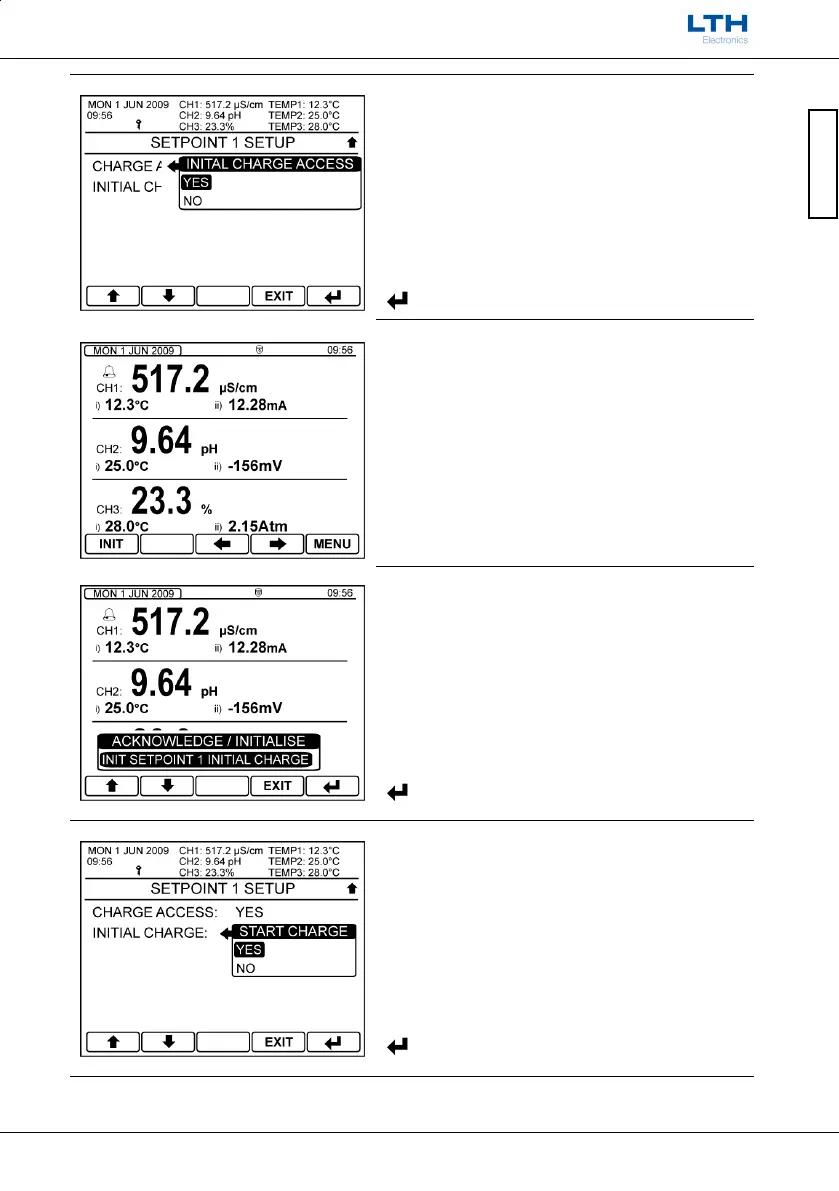Setpoints
MXD70 Setpoints, Current Outputs,
and Digital Inputs Configuration Guide
- 13 -
Setpoints
Initial Charge Access
Enabling this allows the user to initialise the initial
charge by means of a menu on the front screen.
/ – Select Option
EXIT
– Cancel
– Save Selection
Front Screen Initial Charge
Enter the Initial Charge Menu by means of the INIT
button.
INIT
– Enter Initial Charge Menu
/
– Scroll Around Menus
Menu
– Access Main Menu
Initialise Initial Charge
Select which setpoint to initialise the initial charge.
Note – Once started the Initial charge timer will
appear next to the associated input channel on the
front screen.
/ – Select Option
EXIT
– Cancel
– Save Selection
Start Initial Charge
The user can also start the initial charge via this
option in the setpoint menu.
Note – Once started the Initial charge timer will
appear next to the associated input channel on the
front screen.
/ – Select Option
EXIT
– Cancel
– Save Selection
