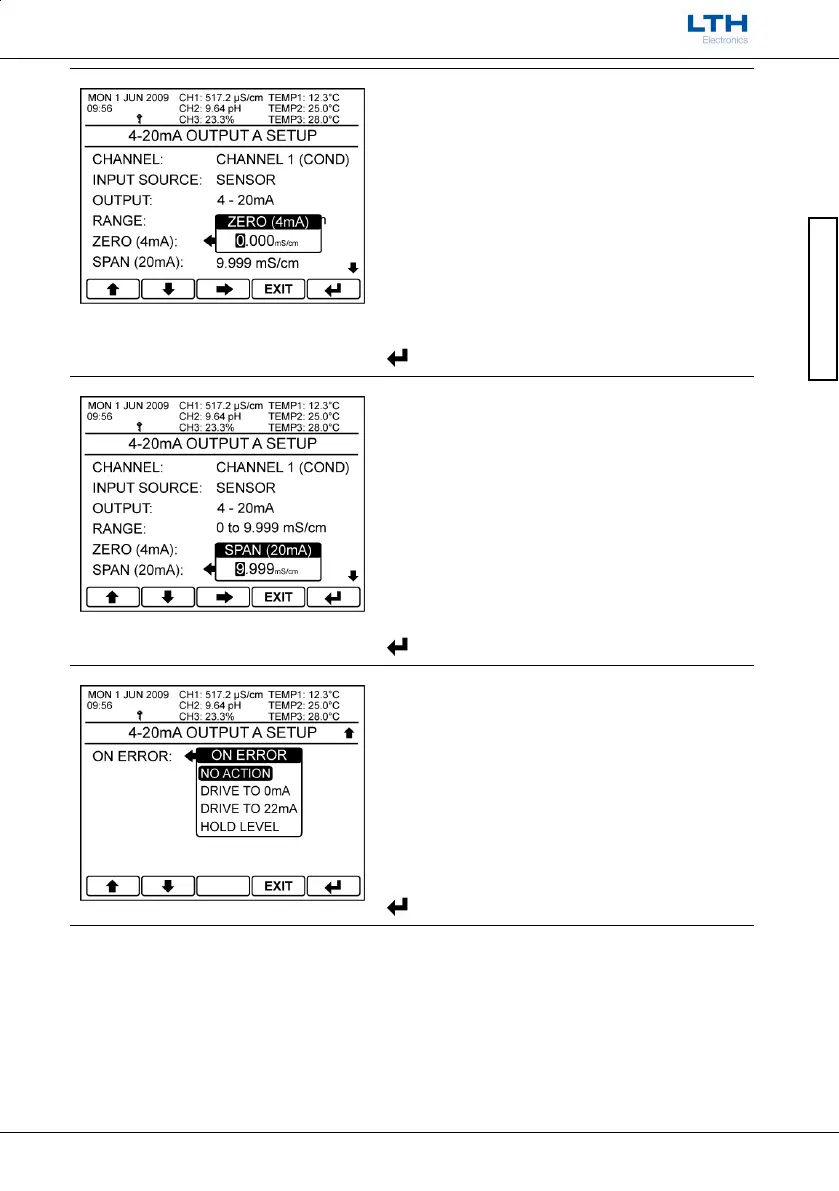Current Outputs
MXD70 Setpoints, Current Outputs,
and Digital Inputs Configuration Guide
- 23 -
Current Outputs
Zero (0/4mA)
Enter the desired sensor value to be represented by
0mA or 4mA (depends on current output scaling). An
inverse relationship can be achieved by setting the
Zero greater than the Span.
If the sensor reading falls outside this and the span
value an error / alarm will be activated.
/ – Increase / Decrease Digit
– Select Next Digit
EXIT
– Cancel
– Save Value
Span (20mA)
Enter the desired sensor value to be represented by
20mA. An inverse relationship can be achieved by
setting the Span less than the Zero.
If the sensor reading falls outside this and the zero
value an error / alarm will be activated.
/ – Increase / Decrease Digit
– Select Next Digit
EXIT
– Cancel
– Save Value
On Error
The current outputs can be programmed to output
0mA, 22mA or Hold their value when an error is
detected on the input source (i.e. Sensor Fault,
Temperature Fault), to provide remote warning of
error conditions or to ensure fail safe operation.
/ – Select Option
EXIT
– Cancel
– Save Selection
